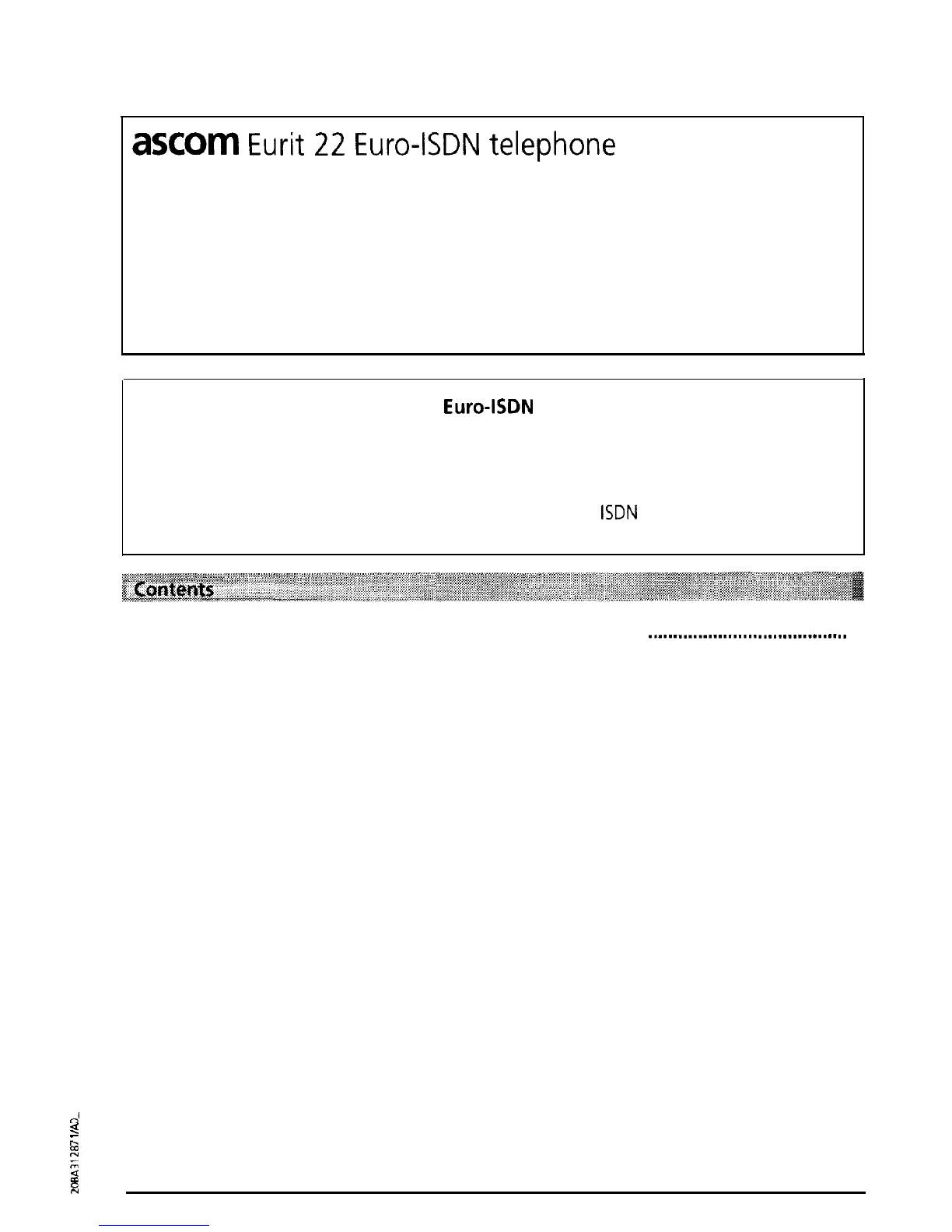Contents
ZCOII?
Eurit
22
Euro-ISDN
telephone
Congratulations on your purchase of an Eurit 22.
Thank you for choosing a Swiss quality product.
Eurit 22 is designed for connection to the public Euro-ISDN network.
If the Eurit 22 is to be connected to a PBX, please refer to the section “Operation with
a PBX”.
Please read this operating manual carefully to take full advantage of the features offered by
your new Eurit 22.
Keep this operating manual in a safe place!
Important information about your
Euro-ISDN
connection
This operating manual describes all the functions which you must request from your telecoms
operator, some of which are subject to charge.
The number of services you have at your disposal is dependent on the type of connection you
have subscribed to.
For detailed information about the services available on your
ISDN
connection please contact
your telecoms operator.
Operating and display elements
. . . . . . . . . . . . . . . . . . . . . . . . . . . . . . . . . . . . . . . . . . . . . . . . . .
..~.....................................
1
Installation and startup
........................................................................................................
5
Contents of the packet..
.......................................................................................................
5
Connecting
the
handset and the telephone
..........................................................................
5
Placing the telephone ...........................................................................................................
6
Emergency operation
............................................................................................................
6
Basic operating information
.................................................................................................
7
Users
....................................................................................................................................
7
Menus ..................................................................................................................................
7
Display
..................................................................................................................................
7
Acoustic signals
....................................................................................................................
8
Basic settings
.........................................................................................................................
9
Display on startup
.................................................................................................................
9
Define a user ......................................................................................................................
10
Date and time .....................................................................................................................
11
Display contrast
..................................................................................................................
11
Connection to a PBX
...........................................................................................................
12
Call charge factor ...............................................................................................................
12
Currency..
...........................................................................................................................
12
6
.......
.......................................
13
d
Operation with a headset (headphones and microphone set)
s
...........................................................................................................................
13
K
Language
2
Software version
.................................................................................................................
14
5
E
Checksum
..........................................................................................................................
14
2