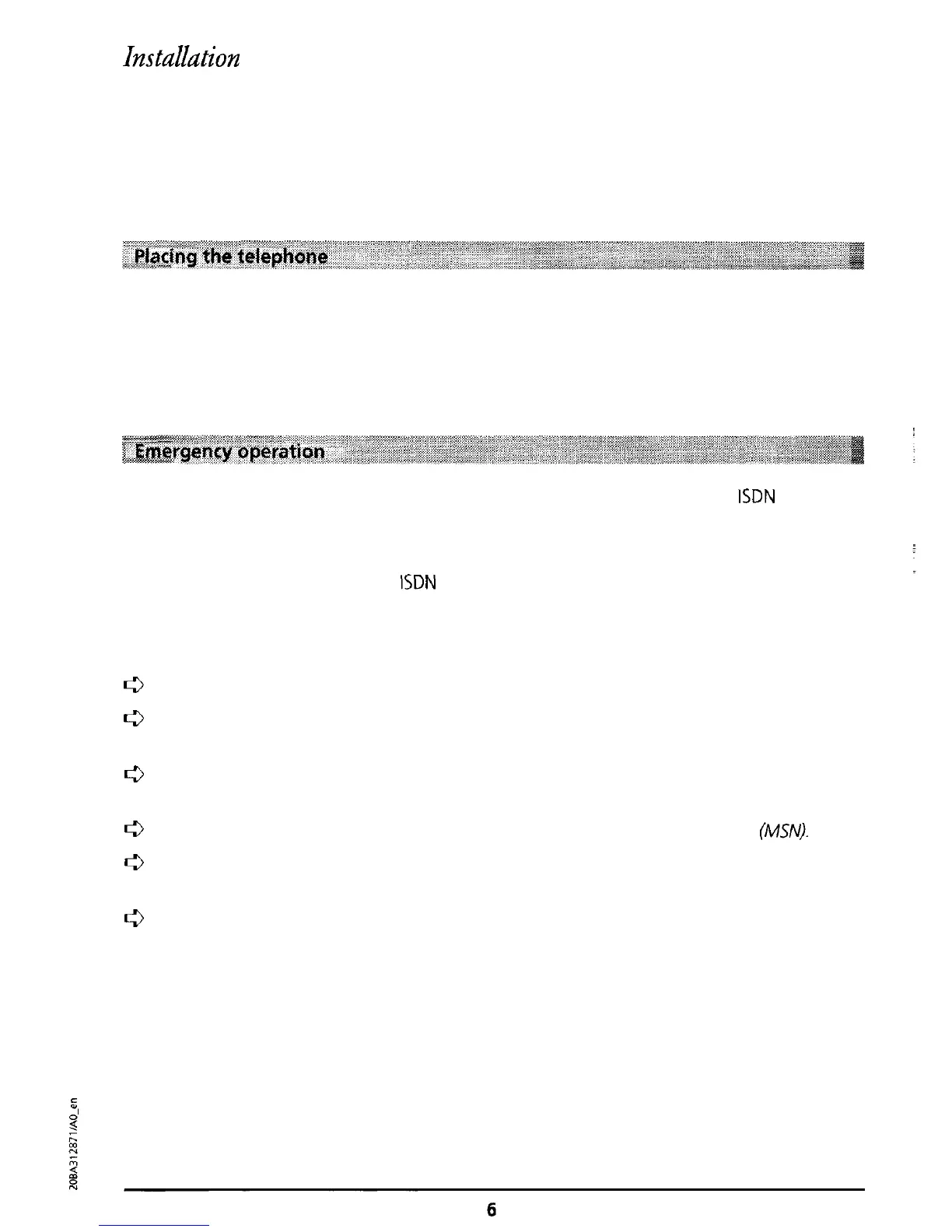Imtallation
and startup
Label for speed-dial numbers/functions
Cut out a label from the back cover of this operating manual (or copy them) and enter the
names associated with the speed-dial numbers/functions you have stored.
Lay the label in the recess under the handset and fit the perspex cover.
Before putting the telephone into operation, please read the Paragraph “Safety Precautions” in
this manual.
In view of the extensive range of surfacing materials used on furniture, it is impossible to
guarantee that the various parts of the telephone, (e.g. the feet) will not leave marks. We
therefore recommend that the telephone be placed on a non-slip mat.
If the local 230 V mains supply for the network terminating unit (NTBA) fails, the
ISDN
connec-
tion is powered directly from the exchange (emergency operation). However, this remote power
supply is only sufficient to power a single telephone set!
Thus if several telephones are operated on the same connection, only one may be authorized for
emergency operation; otherwise the
ISDN
connection is taken out of service.
Assign emergency authorization to a telephone by pressing down and locking into place the
switch under the perspex cover for the speed-dial keys. To deactivate emergency authorization,
release the switch by pressing the toggle sideways.
e
During normal operation, the emergency telephone can be used to telephone as usual.
c3
The programmed settings and the entries in the directory are maintained
during
a
power failure.
0
During emergency operation, the display is switched off The ringing volume and the
loudspeaker volume are reduced.
a
The emergency telephone signals the calls for all Multi Subscriber Numbers
(MSN).
0
In order to telephone during emergency operation, the handset must be lifted
before the number is dialled (the loudspeaker no longer functions).
c3
The telephone authorized for emergency operation should be clearly labelled using a
coloured sticker