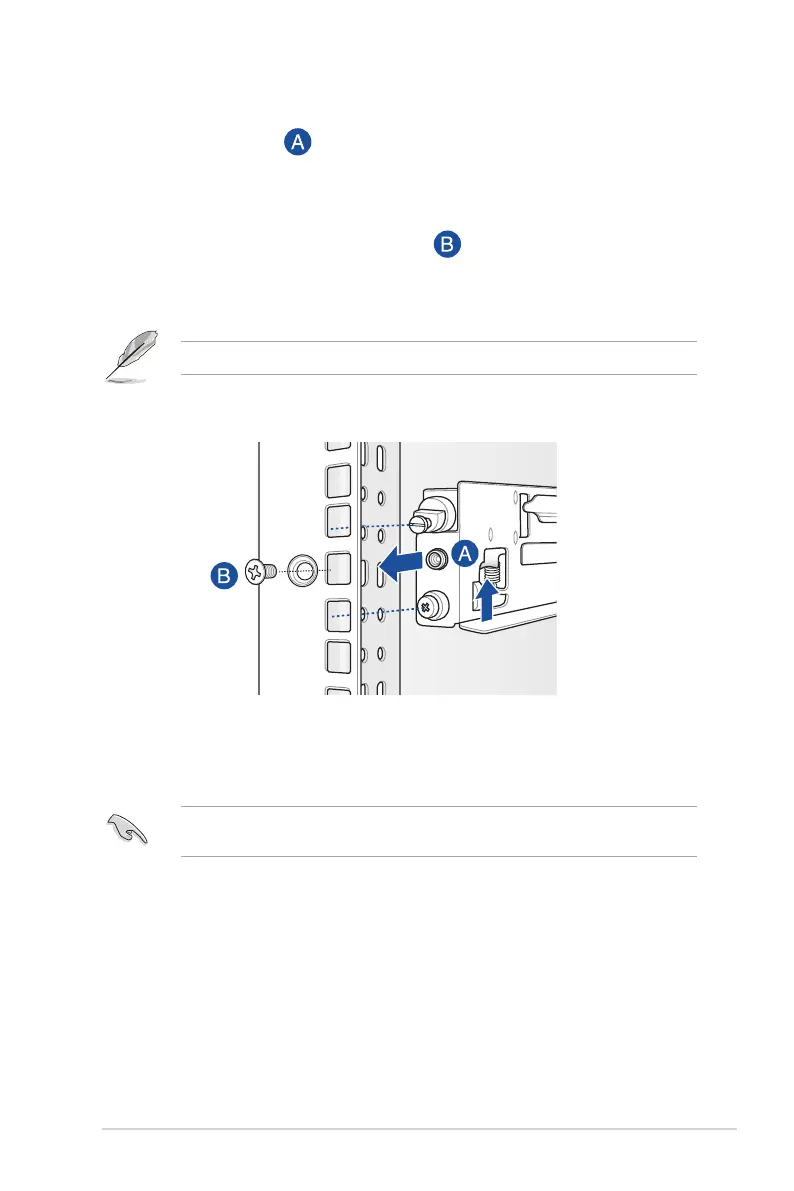3-5
ASUS RS720-E9-RS8/RS8-G
6. Secure the rail components to the rail using the bundled screws.
7. Press the spring lock ( ) then insert the studs into the selected square mounting
holes on the rack post.
8. Pressthespringlockontheotherendofrailtheninsertthestudintothemountinghole
ontherackpost.Extendtherackrail,ifnecessary.
9. (Optional) Use the rail screw and rail washer ( ) that comes with the kit to secure
the rack rail to the rack post.
10. Performsteps3to5fortheotherrackrail.
11. Lift the server chassis and insert into the rack rail.
Ensurethattheinstalledrackrails(leftandright)arealigned,secured,andstableinplace.
Ensurethattherackrailcabinetandtherackpostsarestableandstandingrmlyonalevel
surface.
