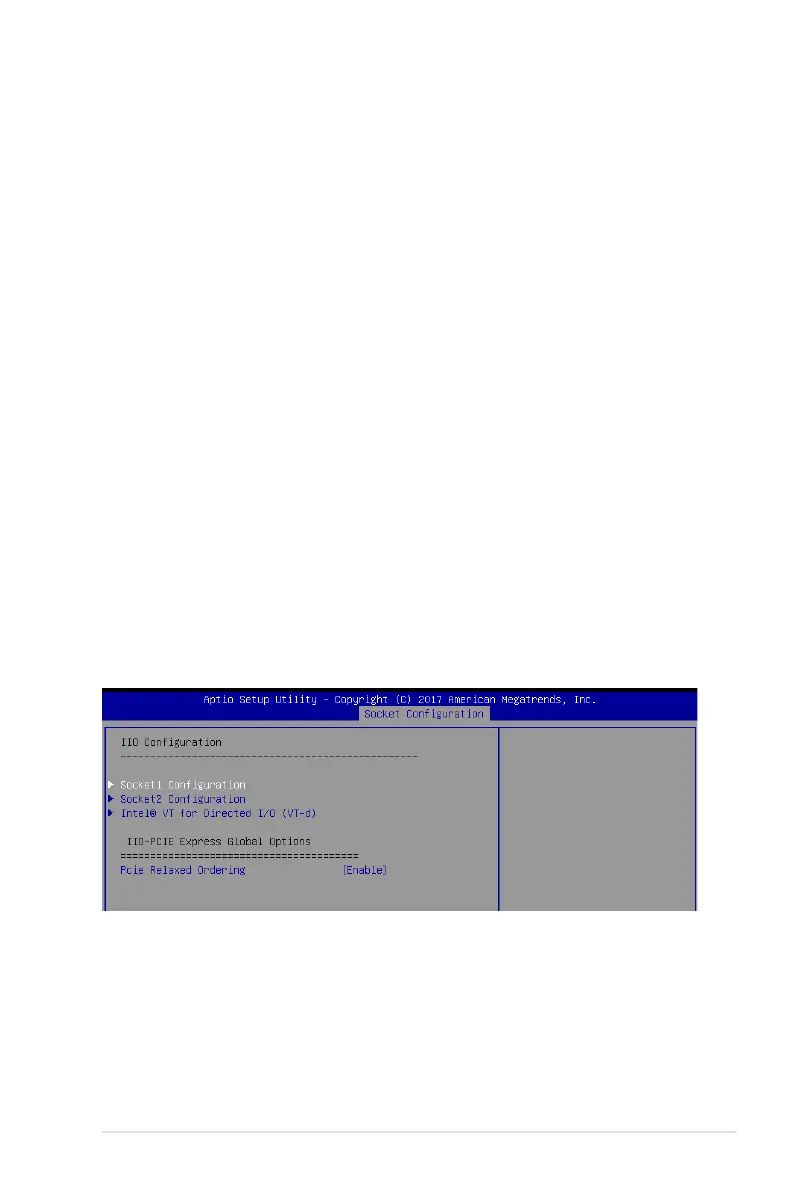5-33
RS720Q-E9-RS8 Series
5.6.5 IIO Configuration
Memory RAS Configuration
Mirror mode [Disabled]
AllowsyoutoselectMirrormodes.Mirrormodewillsetentire1LM/2LMmemoryin
systemtobemirrored,consequentlyreducingthememorycapacitybyhalf.Enabling
MirrormodewilldisableXPTPrefetch.
Congurationoptions:[Disabled][MirrorMode1LM][MirrorMode2LM]
Mirror TAD0 [Disabled]
Allows you to enable or disable Mirror on entire memory for TAD0.
Congurationoptions:[Disabled][Enabled]
Enable Partial Mirror [Disabled]
Partialmirrormodewillenabletherequiredsizeofmemorytobemirrored.Ifrank
sparingisenabled,partialmirroringwillnottakeeffect.MirrorEnablewilldisableXPT
Prefetch.
Congurationoptions:[Disabled][Enabled]
UEFI ARM Mirror [Disabled]
Allows you to enable or disable UEFI ARM Mirror.
Congurationoptions:[Disabled][Enabled]
Memory Rank Sparing [Disabled]
AllowsyoutoenableordisableMemoryRankSparing
Congurationoptions:[Disabled][Enabled]
Patrol Scrub [Enabled]
Allows you to enable or disable Patrol Scrub.
Congurationoptions:[Disabled][Enabled]
Socket1-2 Configuration
This option allows you to change the settings related to the PCI Express Ports.
Intel® VT for Directed I/O (VT-d)
Intel® VT for Directed I/O (VT-d) [Enabled]
Allows you to enable or disable the Intel Virtualization Technology for Directed I/O.
Congurationoptions:[Disabled][Enabled]
