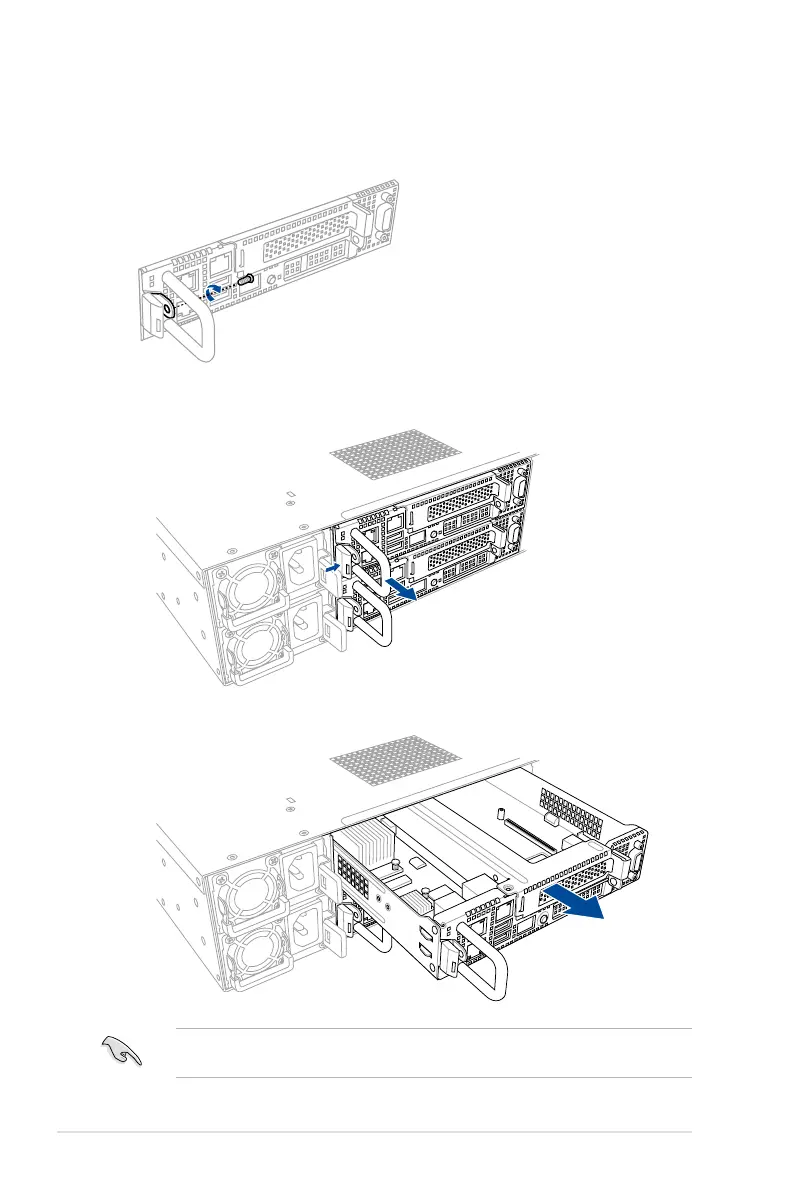Chapter 2: Hardware Information
2-2
2.1 Removing the server node
2. Hold the server node lever and press the green node latch.
3. Firmly pull the server node out of the server chassis.
When installing only two nodes, install the nodes to node slot number 1 and 3 or number 2
and 4. Refer to section
1.5 Rear panel features
for details.
1. Remove the screw located on the node latch.
