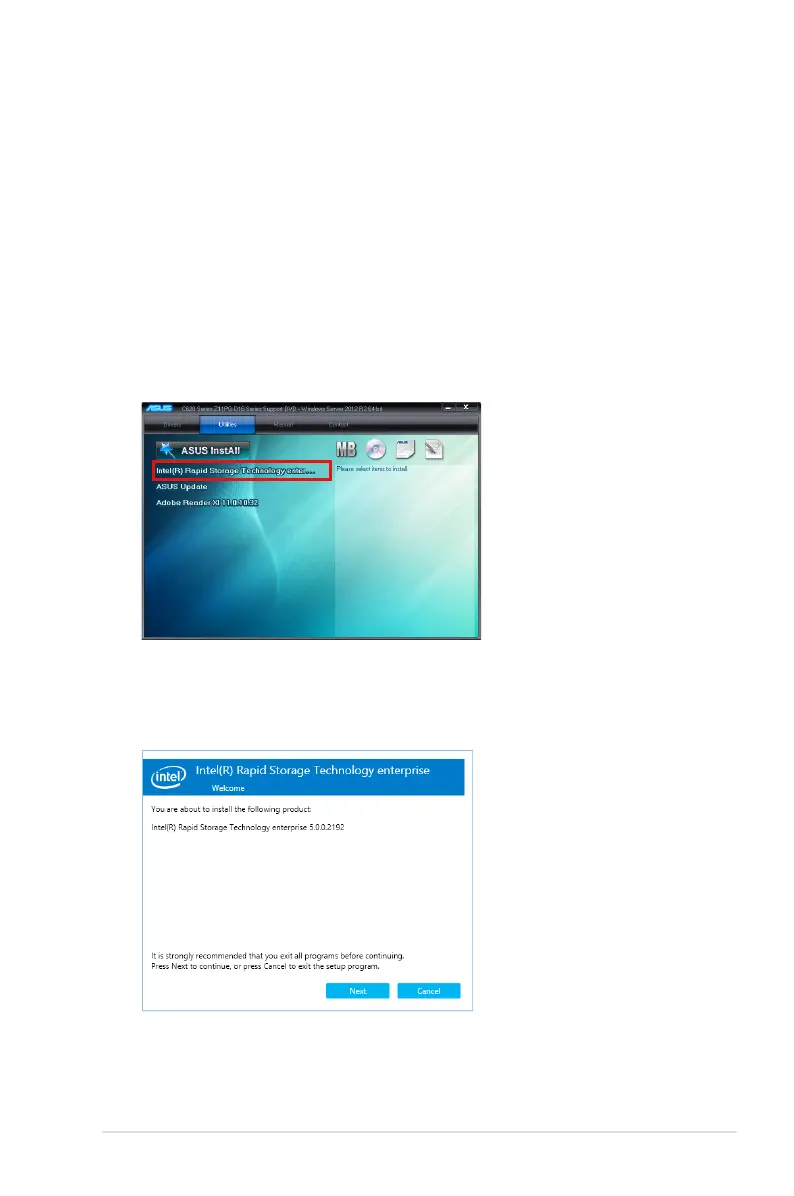RS720Q-E9-RS8 Series 7-15
7.7 Intel
®
Rapid Storage Technology enterprise 5.0
installation
This section provides the instructions on how to install the Intel
®
Rapid Storage Technology
enterprise 5.0 on the system.
You need to manually install the Intel
®
Rapid Storage Technology enterprise 5.0 utility on a
Windows
®
operating system.
To install the Intel
®
Rapid Storage Technology enterprise 5.0 utility:
1. Restart the computer, and then log on with
Administrator
privileges.
2. Insert the motherboard/system support DVD into the optical drive, and navigate to the
Utilities
menu.
3. Click the
Intel
®
Rapid Storage Technology enterprise
to begin installation.
4. The
Intel
®
Rapid Storage Technology enterprise
window appears. Click
Next
to start
the installation.
