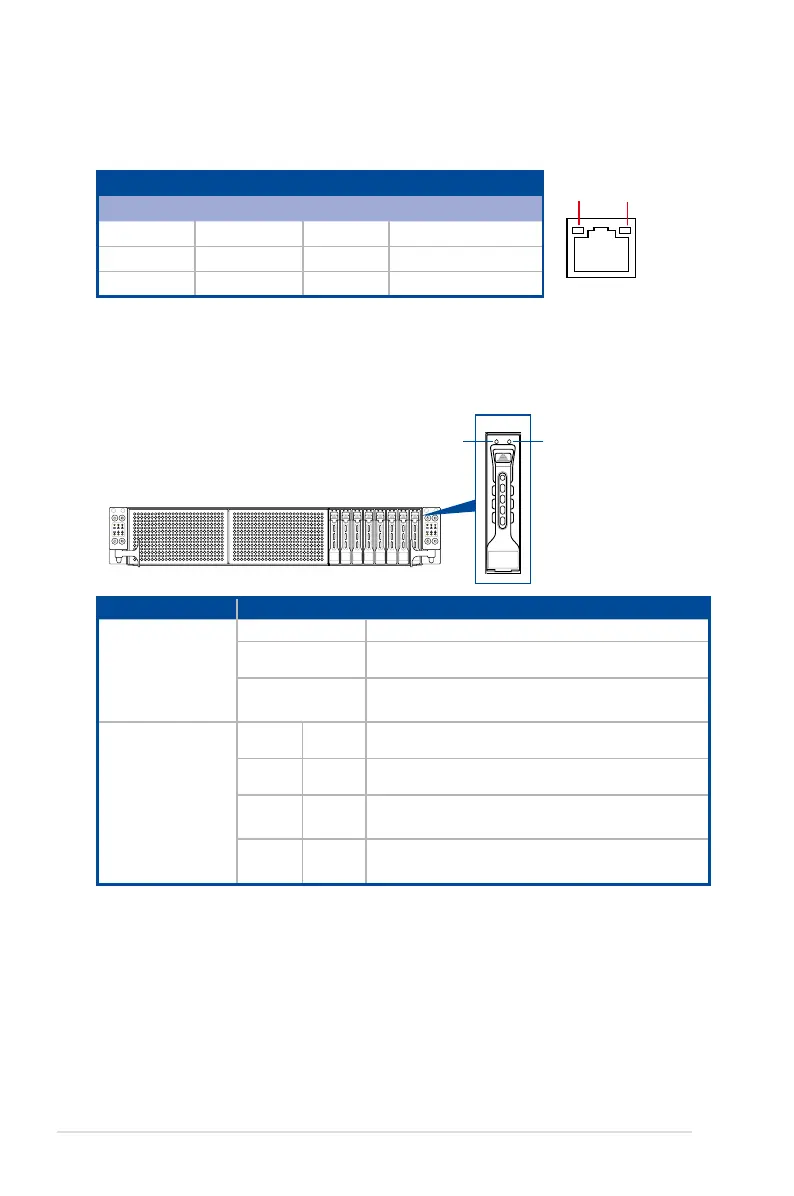Chapter 1: Product Introduction
1-10
Mgmt
PORT80
1 2
Mgmt
PORT80
1 2
Mgmt
PORT80
1 2
Mgmt
PORT80
1 2
Mgmt
PORT80
1 2
Mgmt
PORT80
1 2
Mgmt
PORT80
1 2
Mgmt
PORT80
1 2
1 2
1 2
1 2
1 2
Mgmt
PORT80
1 2
Mgmt
PORT80
1 2
Mgmt
PORT80
1 2
Mgmt
PORT80
1 2
Mgmt
PORT80
1 2
Mgmt
PORT80
1 2
Mgmt
PORT80
1 2
Mgmt
PORT80
1 2
1 2
1 2
1 2
1 2
1.7.3 HDD status LEDs
1.7.2 LAN (RJ-45) LEDs
HDD LED Description
HDD Activity LED
(Green)
OFF HDD not present
ON HDD present, no activity
Blinking
1. Read/write data from/into the storage device
2. Locating (blinking with the HDD status LED)
HDD Status LED
GREEN ON Storage device power ON
RED ON HDD has failed and should be swapped immediately
GREEN/
RED
Blinking RAID rebuilding
GREEN/
RED
OFF HDD not found
Status LED
Active LED
LAN port LED indications
Activity/Link LED Speed LED
Status Description Status Description
OFF No link OFF 10 Mbps connection
GREEN Linked ORANGE 100 Mbps connection
BLINKING Data activity GREEN 1 Gbps connection
SPEED
LED
ACT/LINK
LED
LAN port
