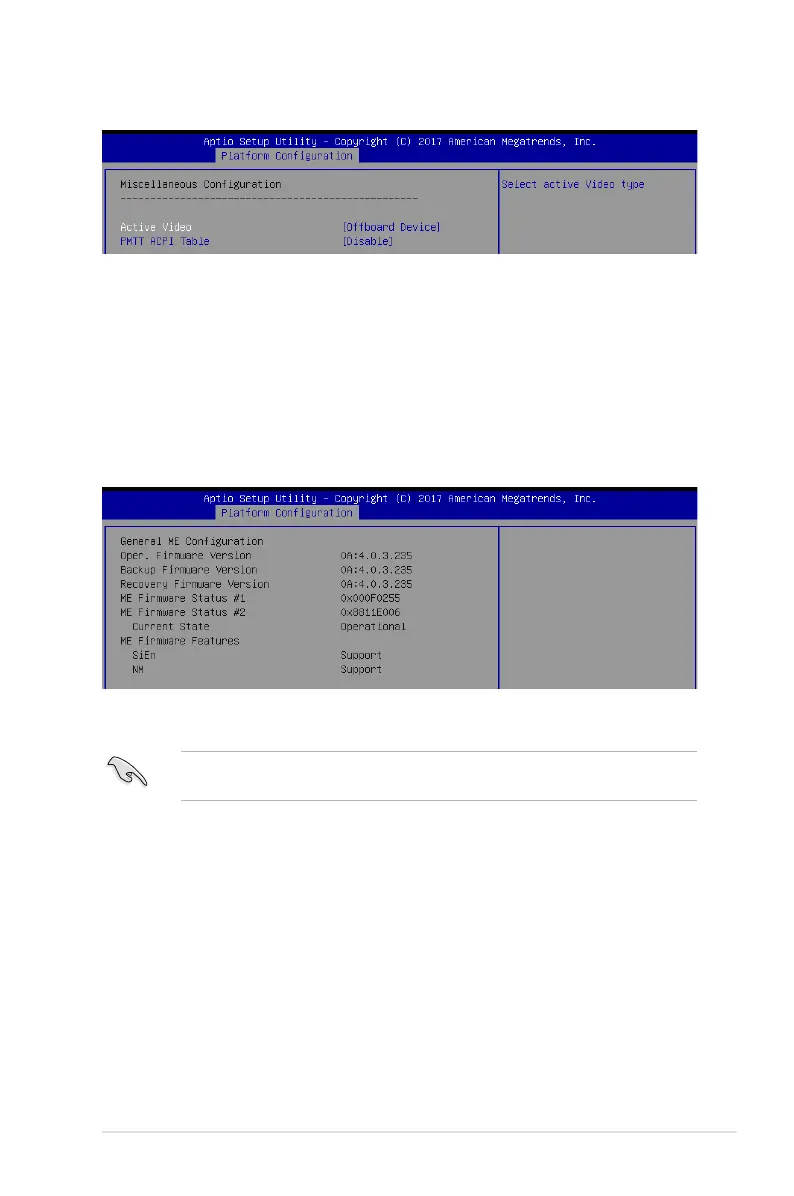5-27
RS720Q-E9-RS8 Series
5.5.2 Miscellaneous Configuration
Active Video [Offboard Device]
Allows you to select the video type.
Congurationoptions:[OnboardDevice][OffboardDevice]
PMTT ACPI Table [Disabled]
Allows you to enable or disable PMTT ACPI Table for DDR4 only.
Congurationoptions:[Disabled][Enabled]
5.5.3 Server ME Configuration
Displays the Server ME Technology parameters on your system.
Toquicklygotothelastitemofthesecondpage,pressthe Page Down button. Press the
Page Upbuttontogobacktotherstitemintherstpage.
Navigate to the second page of the screen to see the rest of items in this menu by pressing
theUporDownarrowkeys.