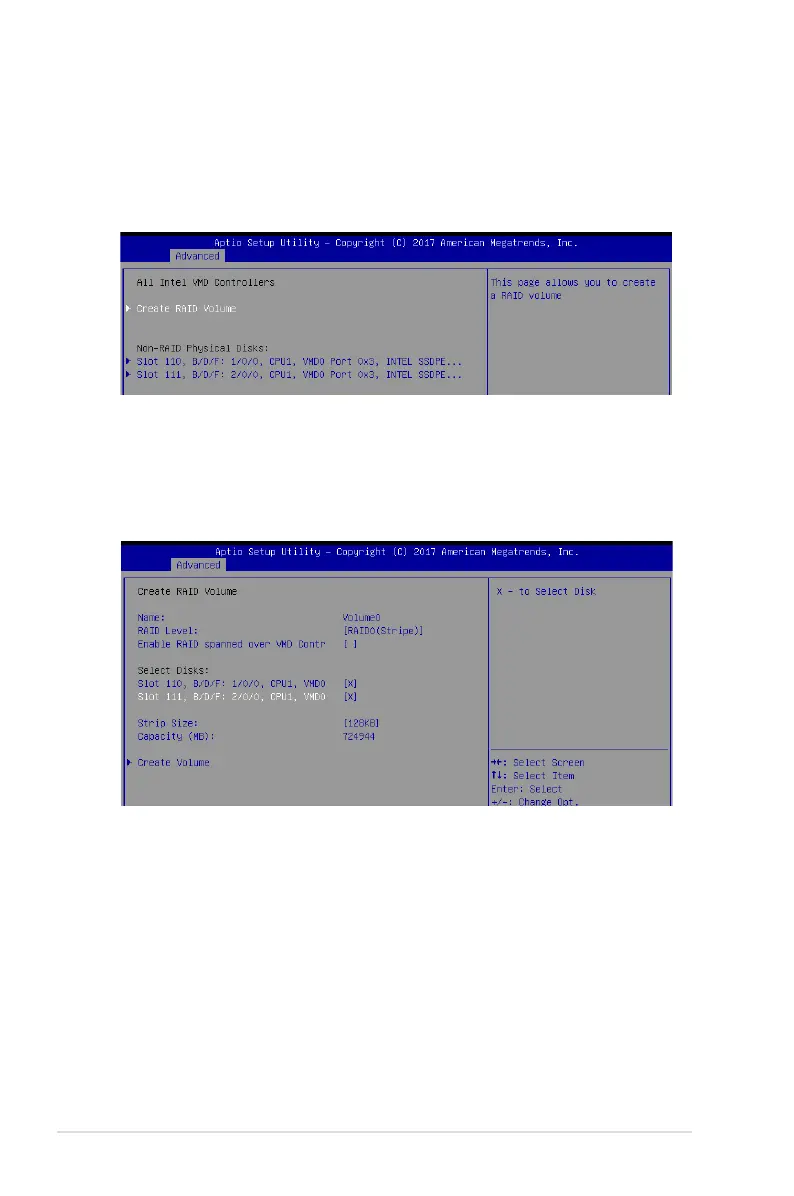Chapter 6: RAID Conguration
6-4
4. Go to the
Save & Exit
menu >
Save Changes and Reset
, or press <F10> to save and
reset.
5. Enter the BIOS Setup again during POST.
6. Go to the
Advanced
menu
>
Intel(R) Virtual Raid on CPU
>
All Intel VMD
Controllers
then press <Enter> to display the Intel
®
Virtual Raid on CPU menu.
6.2.1 Creating a RAID set
To create a RAID set:
1. From the Intel
®
Virtual Raid on CPU menu, select Create RAID Volume and press
<Enter>. The following screen appears:
2. When the Name item is selected, enter a name for the RAID set and press <Enter>.
3. When the RAID Level item is selected, press <Enter> to select the RAID level to
create, and then press <Enter>.
4. When the Enable RAID spanned over VMD Controllers item is selected, press
<Enter> and select X to enable this function.
5. Under Select Disks, press <Enter> and select X for the disks you want to include in the
RAID set.