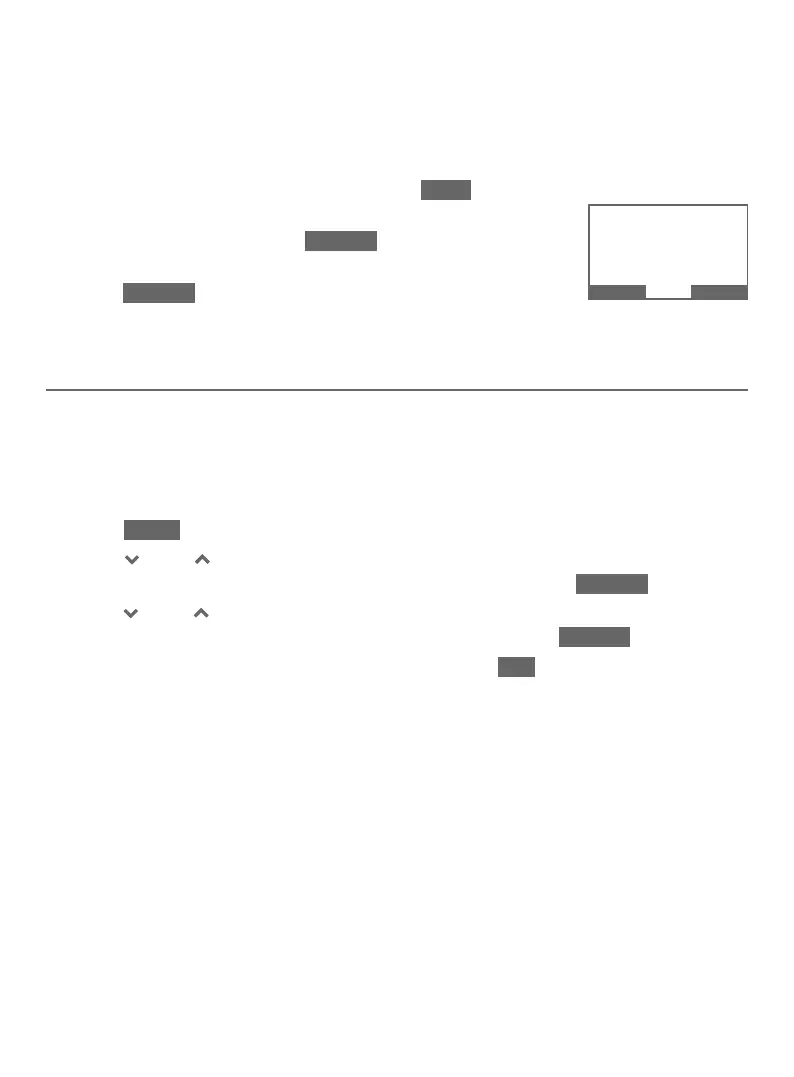Caller ID
107
Delete caller ID log entries
To delete an entry:
Press MUTE/DELETE on the handset or X/DELETE on the telephone base to
delete the shown entry.
To delete all entries:
1. Press MENU when in idle mode.
2. Press
CID or
DIR on the handset, or press qCALLER ID or pDIRECTORY on
the telephone base to scroll to Caller ID log, then press SELECT.
3. Press
CID or
DIR on the handset, or press qCALLER ID or pDIRECTORY on
the telephone base to scroll to Del all calls, then press SELECT.
4. When the screen shows Delete all calls?, press YES to confirm. There is a
confirmation tone and the screen returns to the previous menu.
Caller ID operation
Using the telephone base:
1. Select a desired entry in the caller ID log (see Review the caller ID log on
page 100).
2. When the desired entry appears, press SAVE.
3. Press qCALLER ID or pDIRECTORY to highlight Star
name list, and then press SELECT. The telephone base
displays Star this name? and then the caller’s name.
4. Press SELECT to conrm. The telephone base shows
Saved to star name list.
Star this name?
Bayriver Eleme
BACK
SELECT