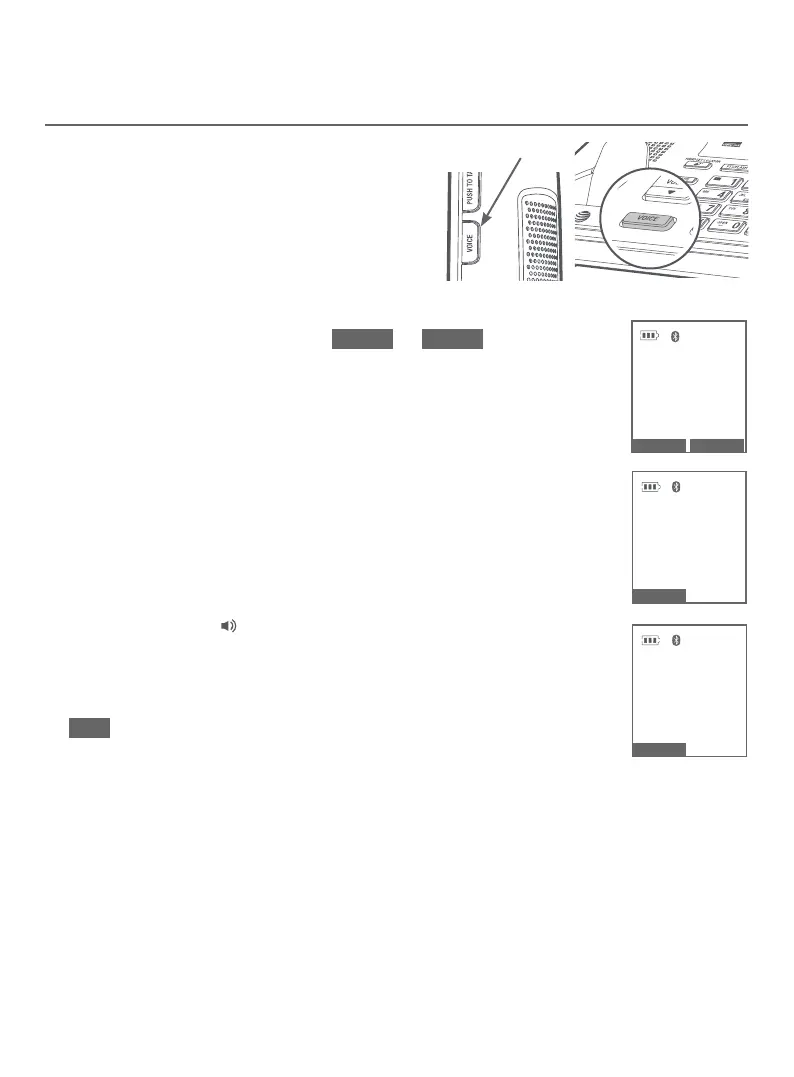Bluetooth
37
Remote voice control
Activate remote voice control
1. Press VOICE on the handset or
telephone base.
f If you have connected two cell
phones to the telephone, the
telephone shows Activate remote
voice control of 1: Cell Phone X 2:
Cell Phone Y (Cell Phone X and Cell
Phone Y represent the device names
of your cell phones). Press CELL 1 or CELL 2.
2. The telephone then shows Activating remote
voice control....
f If the activation fails, the telephone displays
Connection timeout. Please check cell status..
Press OK and try again.
3. When the telephone base or handset plays the conrmation
tone as forwarded by the cell phone’s voice app, start
speaking toward the telephone base or handset, and then
wait for feedback. Make reply to the voice app’s feedback,
if necessary.
f You can press /SPEAKER on the handset to turn o the
speakerphone and listen to the feedback through the
handset earpiece.
4. To end the current remote voice control session, press
END on the telephone base or handset. You can restart by
following Steps 1-3 mentioned above.
1 2
Activating
remote voice
c o n t r ol...
END
1 2
Activate remote
voice control of
1: Cell Phone X
2: Cell Phone Y
CELL 1
CELL 2
1 2
END
Cell Phone X
00:00:01
VOICE
Handset
Telephone base
