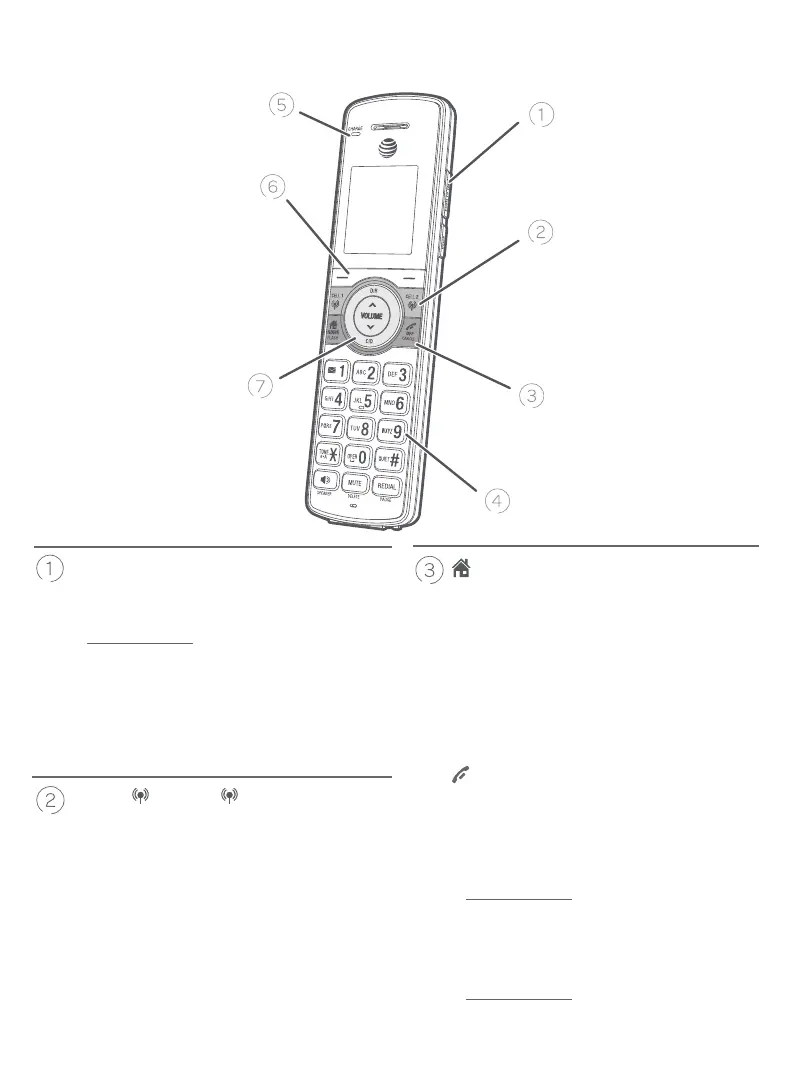HOME/FLASH
f Press to make or answer a home call
(page 54).
f During a call, press to answer an
incoming home call when you receive a
call waiting alert (page 55).
f During message playback, press to call
back the caller if the caller’s number is
available (page 165).
OFF/CANCEL
f During a call, press to hang up (page
54 or page 56).
f While in a menu, press to cancel an
operation, back up to the previous
menu, or exit the menu display; or
press and hold this button to exit to idle
mode.
f When the handset is ringing, press to
mute the ringer temporarily (page
62).
f Press and hold while the telephone
is not in use to erase the missed call
indicator (page 99).
Getting started
2
Quick reference guide - handset
PUSH TO TALK
f Press to initiate a one-to-one (page 80)
or one-to-group broadcast (page 82).
f Press and hold to broadcast to a group of
system devices (page 82).
VOICE
f Press to activate the voice-controlled
application of connected cell phone (page
36).
CELL 1 /CELL 2
f Press to make or answer a cell call (page
56).
f During a cell call, press to answer an
incoming CELL 1/2 call when you hear a
call waiting alert (page 57).
f During message playback, press to call
back the caller if the caller’s number is
available (page 165).