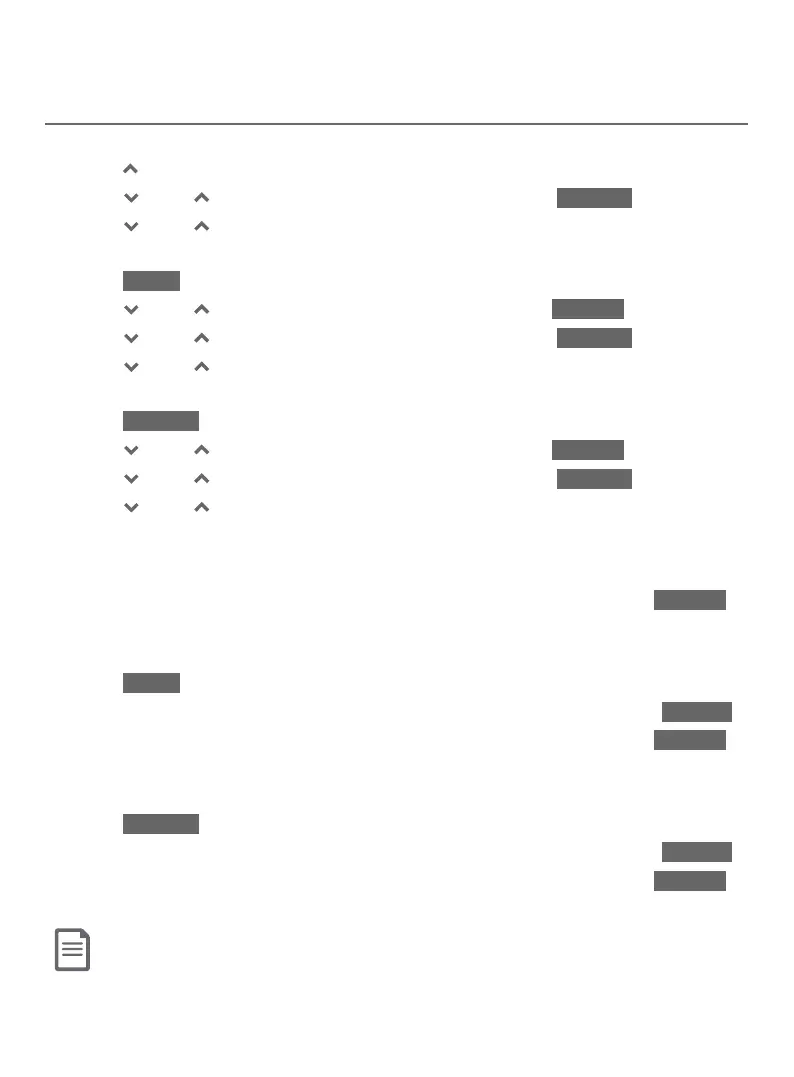Directory
92
Review the directory
Review directory entries
Using the handset:
1. Press
DIR on the handset when in idle mode.
2. Press
CID or
DIR to highlight a directory, then press REVIEW.
3. Press
CID or
DIR to browse.
-OR-
1. Press MENU when in idle mode.
2. Press
CID or
DIR to highlight Directory, then press SELECT.
3. Press
CID or
DIR to highlight a directory, then press REVIEW.
4. Press
CID or
DIR to browse.
-OR-
1. Press OPTION while on a call.
2. Press
CID or
DIR to highlight Directory, then press SELECT.
3. Press
CID or
DIR to highlight a directory, then press REVIEW.
4. Press
CID or
DIR to browse.
Using the telephone base:
1. Press pDIRECTORY on the telephone base when in idle mode.
2. Press qCALLER ID or pDIRECTORY to highlight a directory, then press REVIEW.
3. Press qCALLER ID or pDIRECTORY to browse.
-OR-
1. Press MENU when in idle mode.
2. Press qCALLER ID or pDIRECTORY to highlight Directory, then press SELECT.
3. Press qCALLER ID or pDIRECTORY to highlight a directory, then press REVIEW.
4. Press qCALLER ID or pDIRECTORY to browse.
-OR-
1. Press OPTION while on a call.
2. Press qCALLER ID or pDIRECTORY to highlight Directory, then press SELECT.
3. Press qCALLER ID or pDIRECTORY to highlight a directory, then press REVIEW.
4. Press qCALLER ID or pDIRECTORY to browse.
Notes:
f When the desired entry displays, press # (pound key) on the handset or telephone base repeatedly to show
different dialing options.
f Directory empty appears if there are no directory entries.