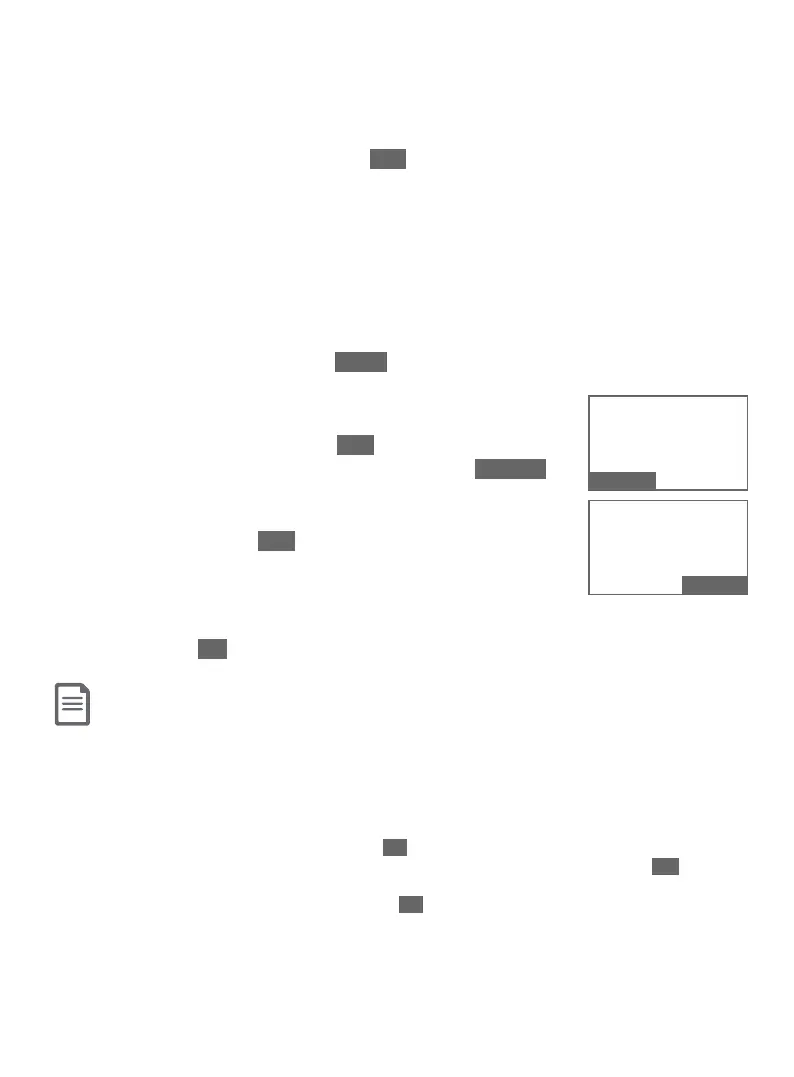Bluetooth
32
Bluetooth setup
f Your cell phone may require a passcode. In this case the screen displays
Check cellular. ENTER PASSCODE. Enter the cell phone passcode into
the telephone base and press SET to save.
f Your cell phone may require you to press a key to confirm the
directory download.
f If the selected device’s directory has already been downloaded to your
telephone system, the telephone base displays the last update date
of your cell phone. The directory stored on your telephone system for
that cell phone will be erased and replaced with the current cell phone
directory. If you have edited the downloaded entries (page 94), those
changes will be lost. Press NEXT to start the download.
f If you already have 4 downloaded directories, the
telephone base displays Memory is full. Replace
existing directory?. Press YES . Highlight the cell
phone directory to be replaced and press SELECT.
The screen displays Replace Cell Phone X directory?
(Cell Phone X represents the device name of your
cell phone). Press YES to confirm.
6. When the downloading process completes, the
telephone base displays Download ended XXXX
entries saved. (XXXX represents the total number of the downloaded
entries). Press OK to return to the Bluetooth menu.
Notes:
f With certain cell phones, downloading from the SIM card is not supported. If this is the case, try transferring
the contacts from your SIM card to your cell phone memory first, then download from your cell phone memory.
For more information on how to transfer contacts from your SIM card to your cell phone memory, see your cell
phone’s user’s manual.
f If Phone memory is chosen but with no entries saved, the telephone base displays
No entries found. Download from SIM only?. Press YES to confirm. If SIM card only is chosen but with no
entries saved, the telephone base displays No entries found. Download from Phone only?. Press YES to confirm.
If Phone and SIM are chosen but with no entries saved in either or both directories, the telephone base displays
No entries found. Download from Phone only?. Press YES to confirm.
f When downloading the directory from your Bluetooth enabled cell phone, some data may not transfer. For
example, if you have home, mobile and work numbers for a particular contact, the three category descriptions may
not transfer to your CLP99287/CLP99387/CLP99457/CLP99487/CLP99547/CLP99557/CLP99587.
Cell Phone X
Downloading
entry #0001...
STOP
Download ended
XXXX
entries saved.
BACK OK
