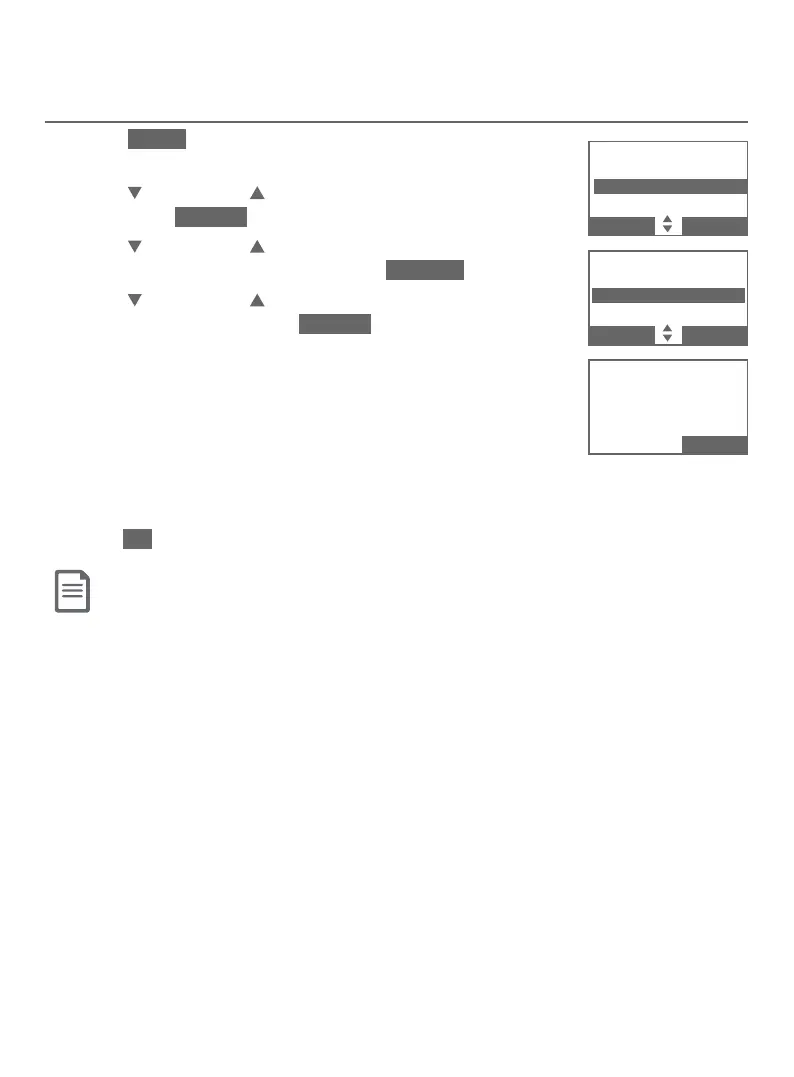Bluetooth
34
Bluetooth setup
View the directory download information
1. Press MENU on the telephone base in idle mode to
enter the main menu.
2. Press CALLER ID or DIRECTORY to highlight Directory,
then press SELECT .
3. Press CALLER ID or DIRECTORY to choose the desired
downloaded directory, then press OPTION .
4. Press CALLER ID or DIRECTORY to highlight
Last update, then press SELECT .
f The telephone base displays Cell Phone X Last
update MM/DD/YY Total #XXXX (Cell Phone X
represents the device name of your cell phone).
-OR-
f The telephone base displays Cell Phone X Last
Download failed: MM/DD/YY if there was an interruption during that
directory download.
5. Press OK to exit.
Note: If a handset tries to access the directory while a Bluetooth directory download is in progress, the screen
shows Not available at this time.
CELL PHONE X
Cell area code
Last update
Remove dir
BACK SELECT
CELL PHONE X
Last update
09/30/15
Total #0159
BACK OK
Answering sys
Smart call blk
Directory
Caller ID log
BACK SELECT