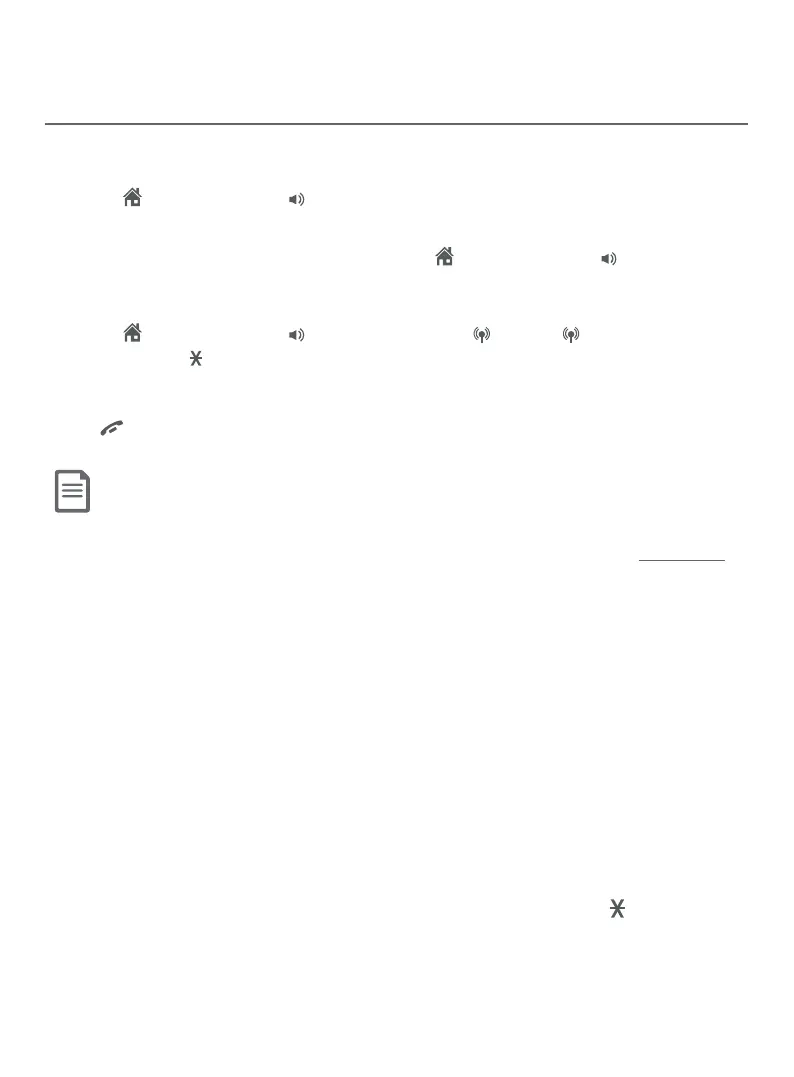54
Make, answer and end a call
Make, answer or end a home call
Using a cordless handset:
To make a home call:
f Press HOME/FLASH or /SPEAKER, then enter the telephone number.
To predial a home call:
f Enter the telephone number, then press HOME/FLASH or /SPEAKER.
To answer a home call:
f Press HOME/FLASH or /SPEAKER, CELL 1 , CELL 2 or any dialing key
(0-9 or TONE ).
To end a home call:
Press OFF/CANCEL, or put the handset in the telephone base or charger.
Notes:
f The screen shows the elapsed time as you talk (in hours, minutes and seconds).
f When predialing (preview numbers before dialing), press MUTE/DELETE to backspace and delete; press and hold
REDIAL/PAUSE to insert a dialing pause (a p appears).
f You cannot answer a home call using your connected cell phone.
f Smart call blocker is set to on by default. If your directory, allow list, star name list, and block list are empty, all
calls will be classified as unknown calls. The telephone will screen all calls and ask callers to announce their names
or press the pound key (#) before the calls ring on your telephone. We recommend that you set up your directory,
allow list, star name list, and block list before using your telephone with the Smart call blocker feature. See About
Smart call blocker on page 109.
Using the telephone base:
To make a home call:
f Press HOME on the telephone base, then enter the telephone number.
To predial a home call:
f Enter the telephone number, then press HOME.
To answer a home call:
f Press HOME, CELL 1, CELL 2 or any dialing key (0-9 or TONE ).
To end a call a home call:
f Press HOME.
Telephone operation
