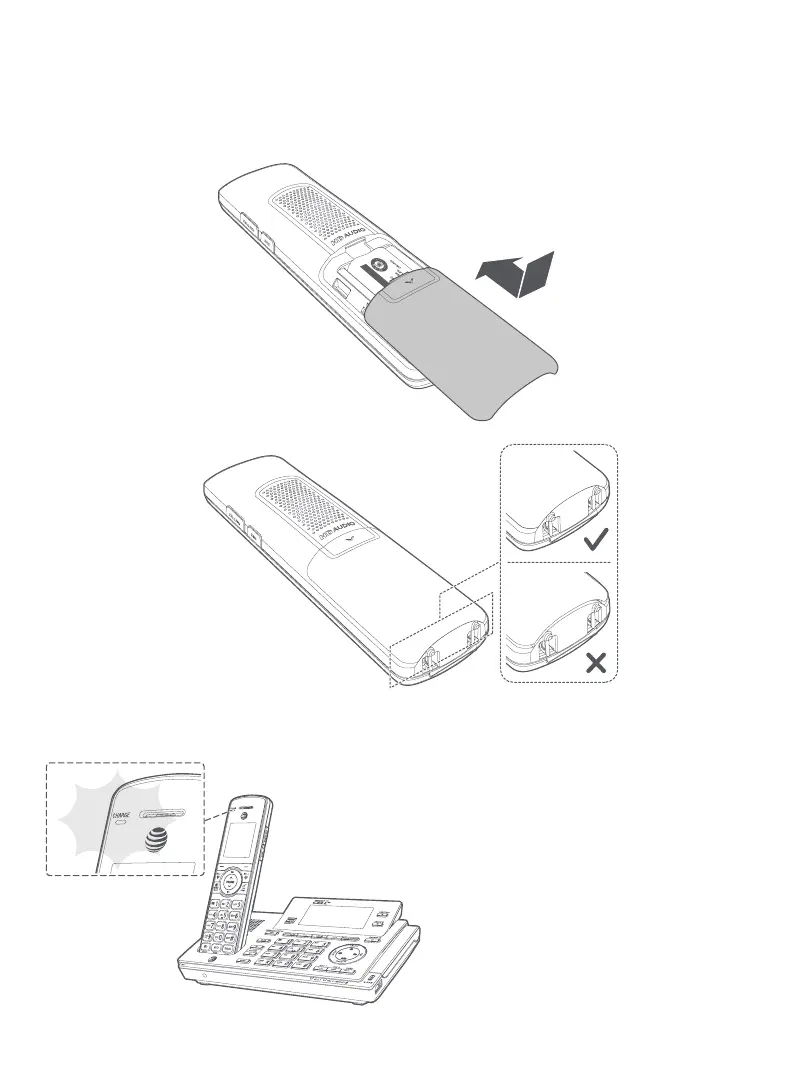Getting started
13
Battery installation and charging
3. Charge the handset by placing it
face forward in the telephone base
or charger. The CHARGE light on the
handset is on during charging.
2. Align the cover at against the battery compartment, then slide it upwards
until it clicks into place.
THIS SIDE UP / CE CÔTÉ VERS LE HAUT
