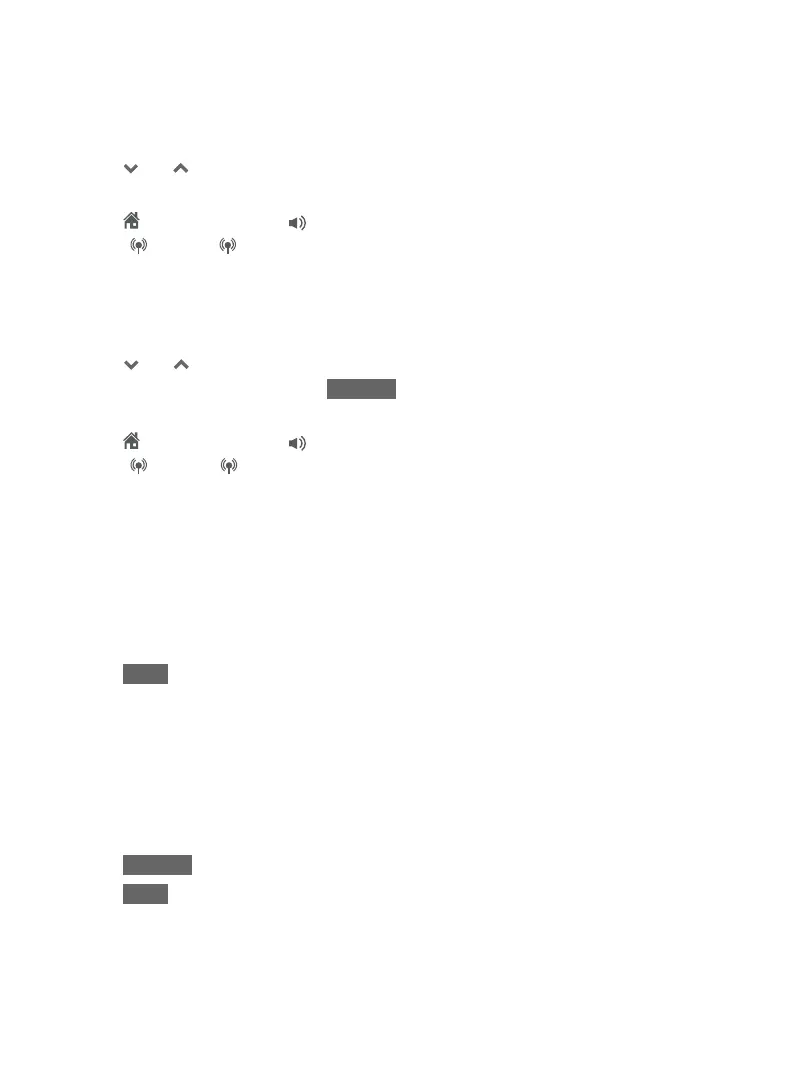Telephone operation
68
Redial
You can also select a redial entry before dialing.
1. Press REDIAL/PAUSE in idle mode.
2. Press
CID,
DIR
or REDIAL/PAUSE repeatedly
to browse until the desired
number displays.
The handset beeps twice at the end of the list.
3. Press
HOME/FLASH
,
or /SPEAKER to call using the home line,
or
CELL 1 , CELL 2 to call using the cell line.
-OR-
You can insert the area code to the redial number before dialing.
1. Enter the area code in idle mode, then press
REDIAL/PAUSE
.
2. Press
CID,
DIR or REDIAL/PAUSE repeatedly to browse until the desired
number displays, then press INSERT. The area code will be added in front
of the selected redial number.
3. Press
HOME/FLASH
,
or /SPEAKER to call using the home line,
or
CELL 1 , CELL 2 to call using the cell line.
To dial a redial entry on the telephone base:
1. Press HOME to use the home line, then press REDIAL/PAUSE to enter the
redial list.
2. Press qCALLER ID, pDIRECTORY or REDIAL/PAUSE repeatedly to browse
until the desired number displays. The handset beeps twice at the end of
the list.
3. Press DIAL to dial the number displayed.
-OR-
1. Press CELL 1 or CELL 2 to use the cell line, then press REDIAL/PAUSE to
enter the redial list.
2. Press qCALLER ID, pDIRECTORY or REDIAL/PAUSE repeatedly to browse
until the desired number displays. The handset beeps twice at the end of
the list.
3. Press INSERT to insert the desired number.
4. Press DIAL to dial the number displayed.