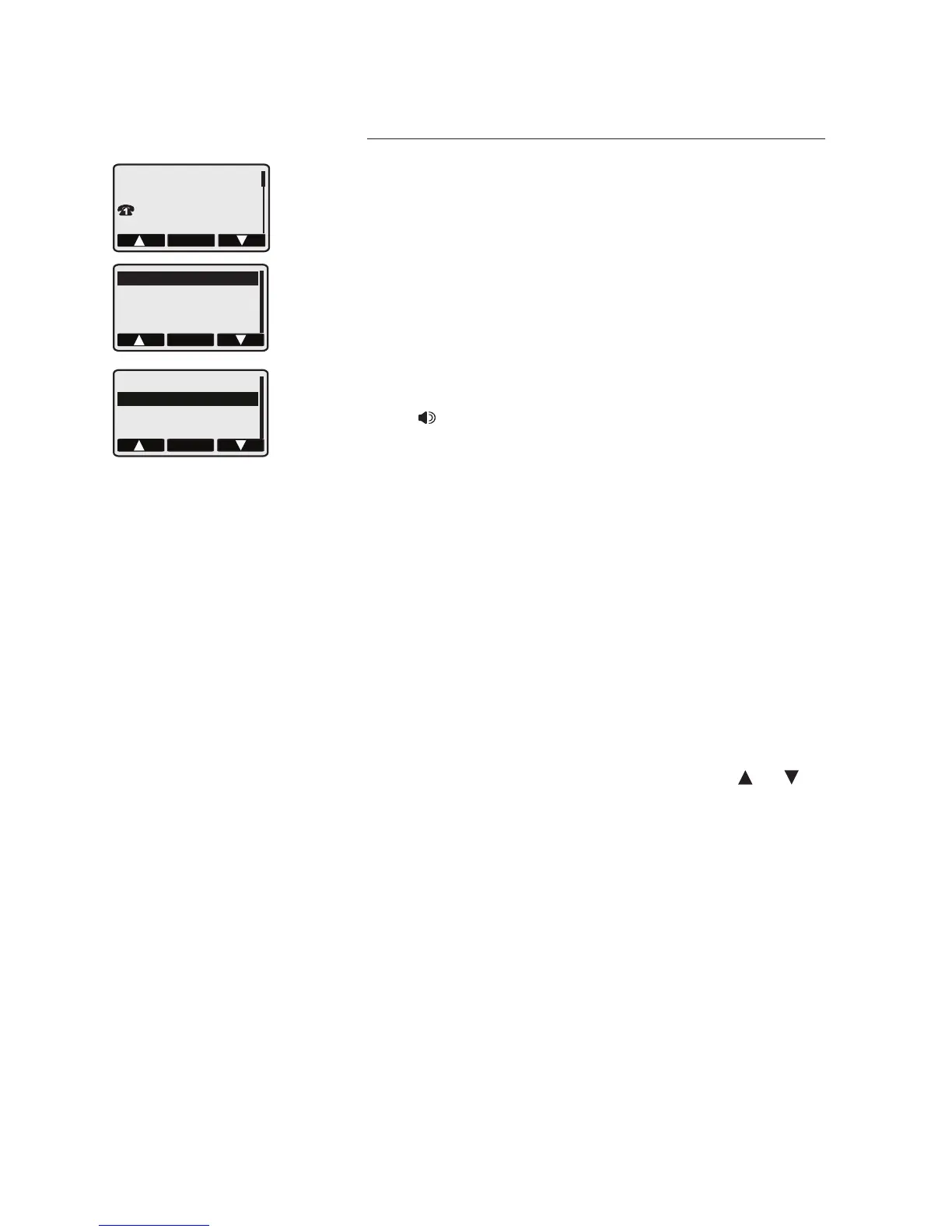50
Caller ID
Caller ID history
Message playback
From a cordless handset or the telephone base:
If the caller has left a message in the mailbox,
LEFT A MESSAGE will be displayed beneath the
caller's name while reviewing the caller ID history:
To play the message, press the MENU softkey.
Press 1 or press the OK softkey to choose
PLAY MESSAGE.
On the handset, messages are played
through the speakerphone by default, if you
want to switch to earpiece playback, press
SPEAKER.
On the telephone base, messages can only
be played through the speaker. You cannot
listen to the messages through the corded
handset.
The message will be played once and then
it will be marked as old message. No other
answering system features are available
in this menu. To access all the answering
system features, see pages 62-64 for details.
To pause or resume the playback of a message,
Press the 5 key.
-OR-
Press thethe MENU softkey. Press thePress the or
softkey to choose PAUSE/RESUME and
press the OK softkey.
To stop the playback of messages, press the
OFF/CLEAR on the handset or press CLEAR on
the telephone base.
•
–
–
–
•
–
–
•
MENU
CHRISTINE SMITH
800-222-3111
10:01A
Aug18
N01
LEFT A MESSAGE
OK
DIAL OPTION *
DELETE CID 4
PLAY MESSAGE 1
PAUSE/RESUME 5
OK
DIAL OPTION *
DELETE CID 4
PLAY MESSAGE 1
PAUSE/RESUME 5
