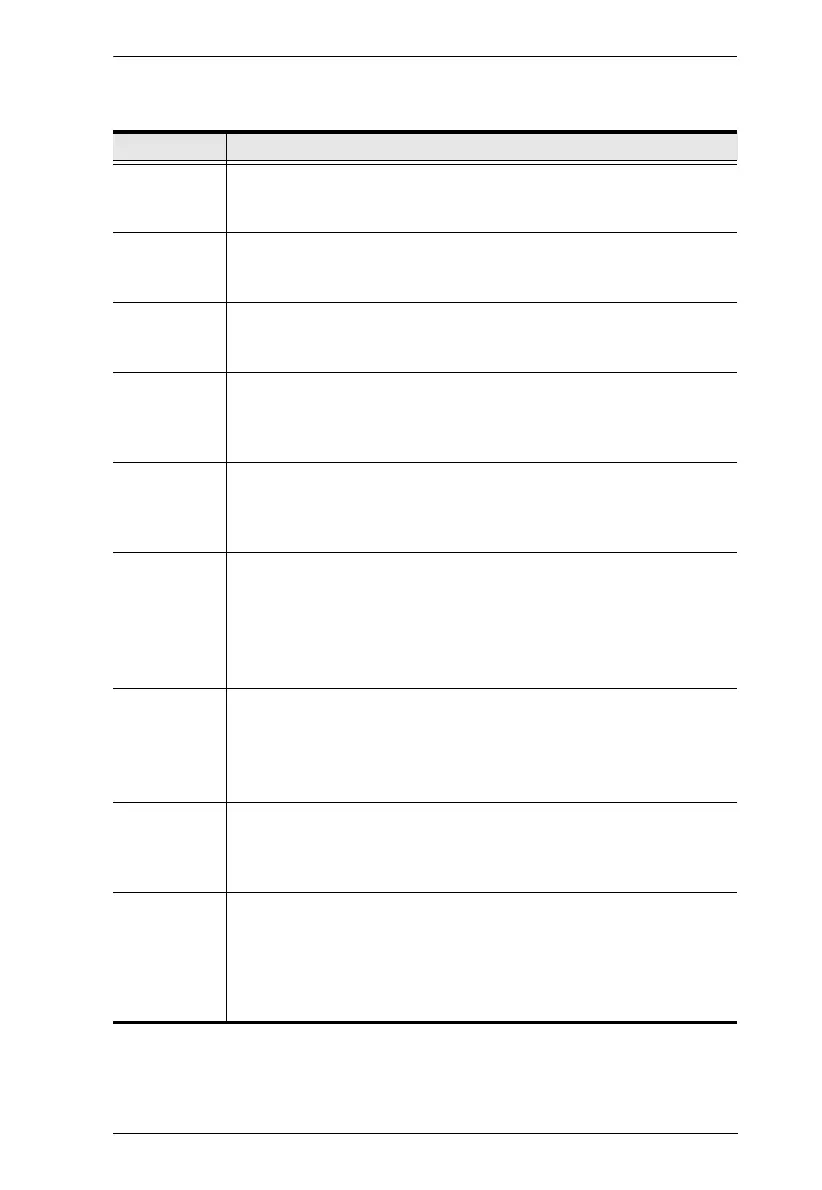5. OSD Operation
33
(Continued from previous page.)
Setting Function
HOTKEY
COMMAND
MODE
Enables / Disables the Hotkey Command function in case a conflict
with programs running on the computer occurs.
RESTORE
DEFAULT
VALUES
Used to undo all the changes and return to the factory default settings
(see Factory Default Settings, page 44) except for the NAMES settings
that were assigned to the ports, which are saved.
CLEAR THE
NAME LIST
This function is similar to the Restore Default Values function with an
extra function of clearing all the NAMES in addition to undoing all
changes and returning the setup to the factory default settings.
ACTIVATE
BEEPER
Enables / Disables the Beeper function. The default setting is ON.
When activated, the beeper sounds whenever a port is changed; when
activating the Auto Scan function; or an invalid entry is made on an
OSD menu.
FIRMWARE
UPGRADE
In order to upgrade the CS1732
B / CS1734B’s firmware, connect the
Upgrade Cable as prompted in the Firmware Upgrade main menu. Key
in Y (Yes) and then press [Enter]. A FIRMWARE UPGRADE IN
PROGRESS message will appear on the screen.
PORT OS Sets the OS for PC ports to be PC, SUN, MAC or SPC* mode and
allows users to use special SUN, MAC or other OS keyboard keys.
Use the Up and Down Arrow keys or click with the mouse to select the
port. You can also use the Spacebar or double click with mouse to
change the OS for each port.
Note: SPC mode supports other OS.
MOUSE
EMULATION
Enables / Disables the emulation function of the Console mouse port.
The default setting is ON. If you disable this function, it supports full
mouse driver.
Note: Only USB console mouse to USB PC pass through is supported;
USB console mouse to PS/2 PC does not support full mouse driver.
MOUSE
SWITCHING
FUNCTION
Enables / Disable the mouse port-switching function. The default
setting is OFF. If this function is enabled, the user can switch ports via
by double-clicking on the mouse wheel. See Mouse Port Selection,
page 16 for full details.
OSD
LANGUAGE
The OSD display supports English, Chinese* (Simplified and
Traditional), Japanese, and German. The default setting is ENGLISH.
Note: Chinese language display support is available via firmware
upgrade. See The Firmware Upgrade Utility, page 37. The CS1732
B /
CS1734
B does not support Japanese or German in addition to
Chinese, only English.
