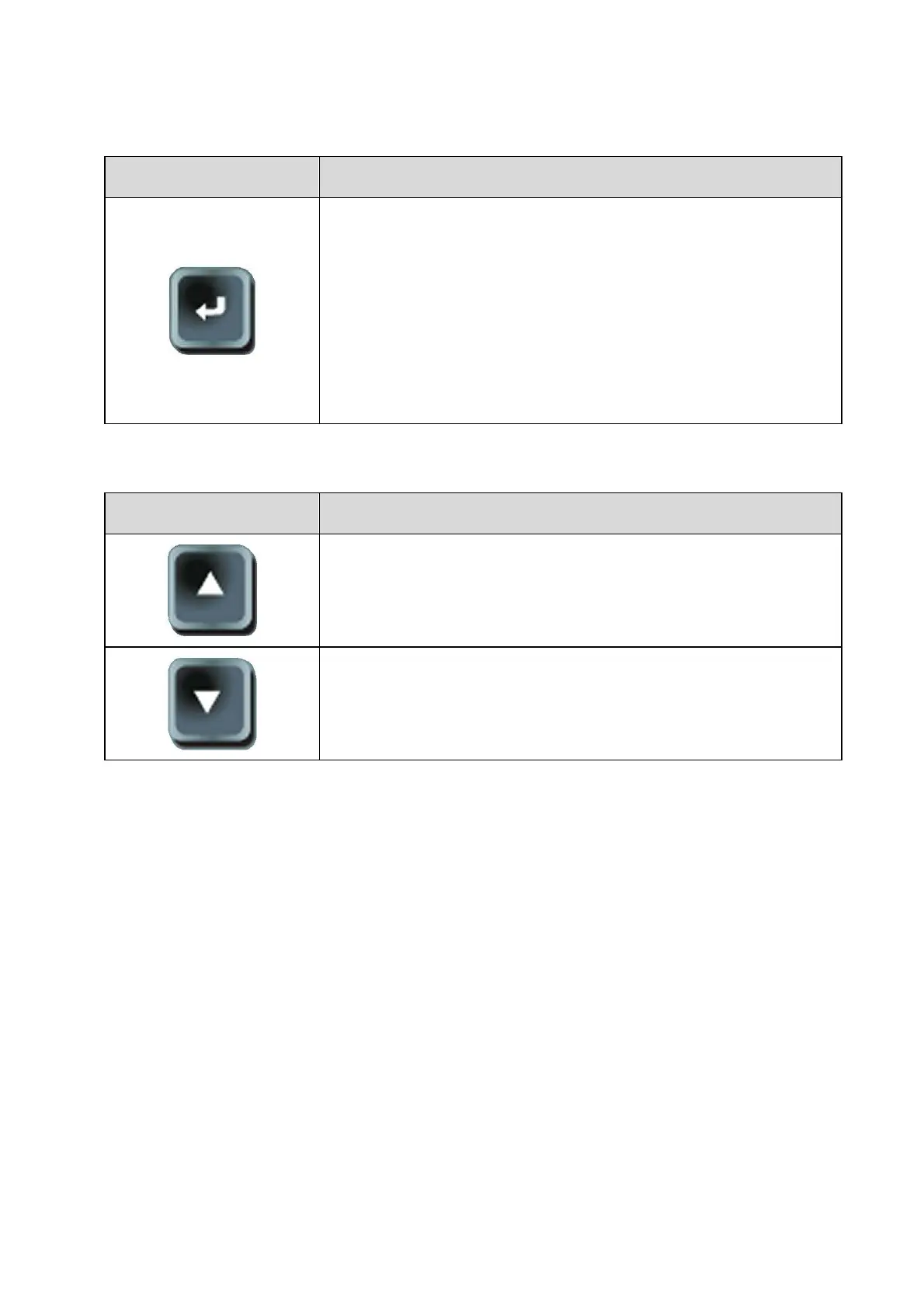Chapter 2 – User Interfaces
UM-23900B-U User manual ATEQ CDF60 Page 8/40
1.4. "ENTER" KEY
KEY FUNCTION
ENTER: menus access, parameter edition, parameter
validation.
Menus access: its exists two modes:
1
st
mode, short press (< 1 second) : allows acceding to the
"special cycles" menu,
2
nd
mode, press and hold (> 3 seconds) allows acceding to
the "parameters" menu.
1.5. NAVIGATION KEYS
KEY FUNCTION
Scroll up or increase numeric values.
Swing from the single "Flow" or extended "Flow
/temperature / Atmospheric pressure" displays.
Scroll down or decrease numeric values.
Swing from the single "Flow" or extended "Flow
/temperature / Atmospheric pressure" displays.