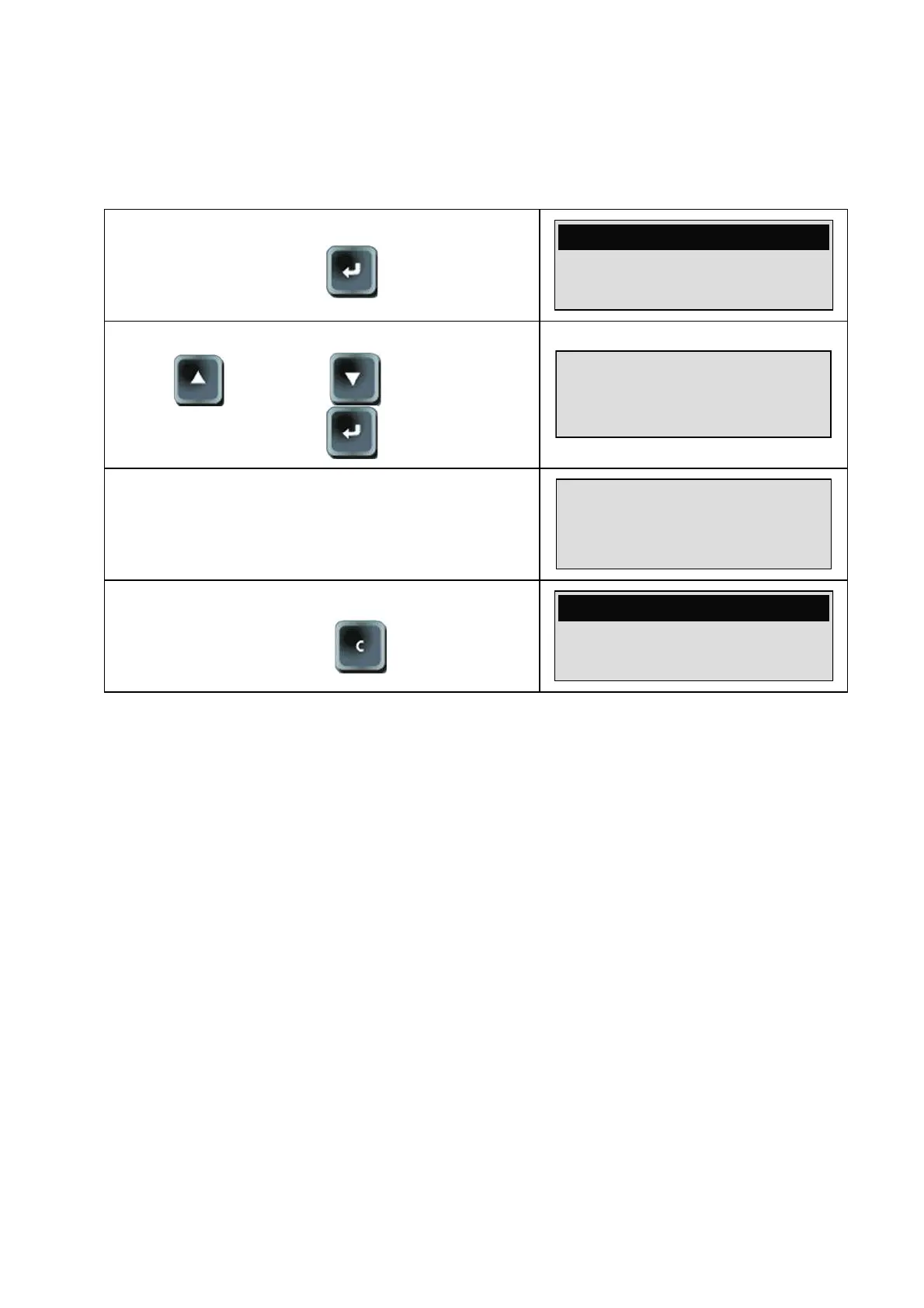Chapter 4 - CDF60 Functions
UM-23900B-U User manual ATEQ CDF60 Page 24/40
2.3. SENSORS DISPLAY
This special cycle displays the raw values of the all sensors. This is to help the after
sales service diagnostic.
Enter into the parameters menu by short press on
the ENTER
key.
+/- 40.00 cm3/min
AIR STD.COND.
FLOW : 15.26
TEMP. : 23.3°C
ATM.P : 1004.9 hPa
Select the SENSOR DISPLAY function by using
the UP
and DOWN keys validate with
the ENTER
key.
AUTO ZERO
PRINT
ENSOR DISPLAY
The instrument displays the sensors points.
U : 042727
FLOW : 040713
TEMP. : 016719
TM.P
37189
To return to the measurement mode, press
CANCEL
.
+/- 40.00 cm3/min
AIR STD.COND.
FLOW : 15.26
TEMP. : 23.3°C
ATM.P : 1004.9 hPa