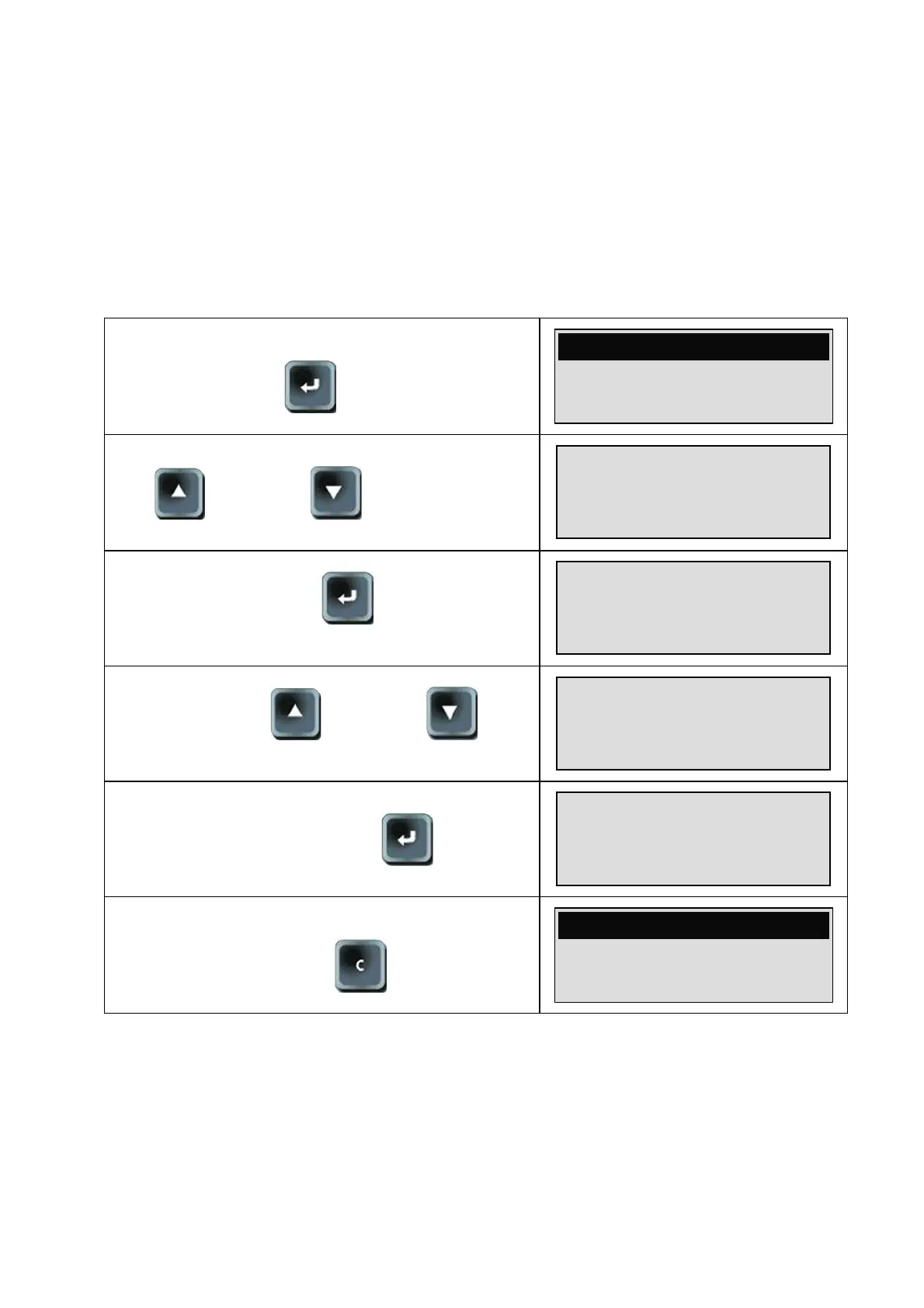Chapter 3 – Start up, adjust and measures
UM-23900B-U User manual ATEQ CDF60 Page 13/40
3. PARAMETERS ADJUST
It's existing three adjusted parameters.
3.1. FILTER
It can be adjusted from 0.1 to 9.9 seconds by 0.1 second of step. It allows making a
mean on the measurement time, making easier the measurement reading.
Enter into the parameters menu, by pressing and
old the
ENTER
during 3 seconds.
.
cm
m
n
AIR STD.COND.
FLOW : 09.36
TEMP. : 25.8°C
ATM.P : 1010.5 hPa
The PARAMETER menu is displayed. By using the
UP
and DOWN key select FILTER
parameter.
PARAMETER
>FILTER : 0.5 s
FLOW UNIT.: cm3/min
.:
Then press the ENTER key to modify the
parameter (the cursor moves on the right).
PARAMETER
FILTER : 0.5 s <
FLOW UNIT.: cm3/min
.:
By using the UP and DOWN key
modify the parameter to the hoped value.
PARAMETER
FILTER : 1.0 s <
FLOW UNIT.: cm3/min
.:
Validate with the ENTER key.
PARAMETER
>FILTER : 1.0 s
FLOW UNIT.: cm3/min
.:
To return to the measurement mode, press
CANCEL
.
.
cm
m
n
AIR STD.COND.
FLOW : 09.36
TEMP. : 25.8°C
ATM.P : 1010.5 hPa