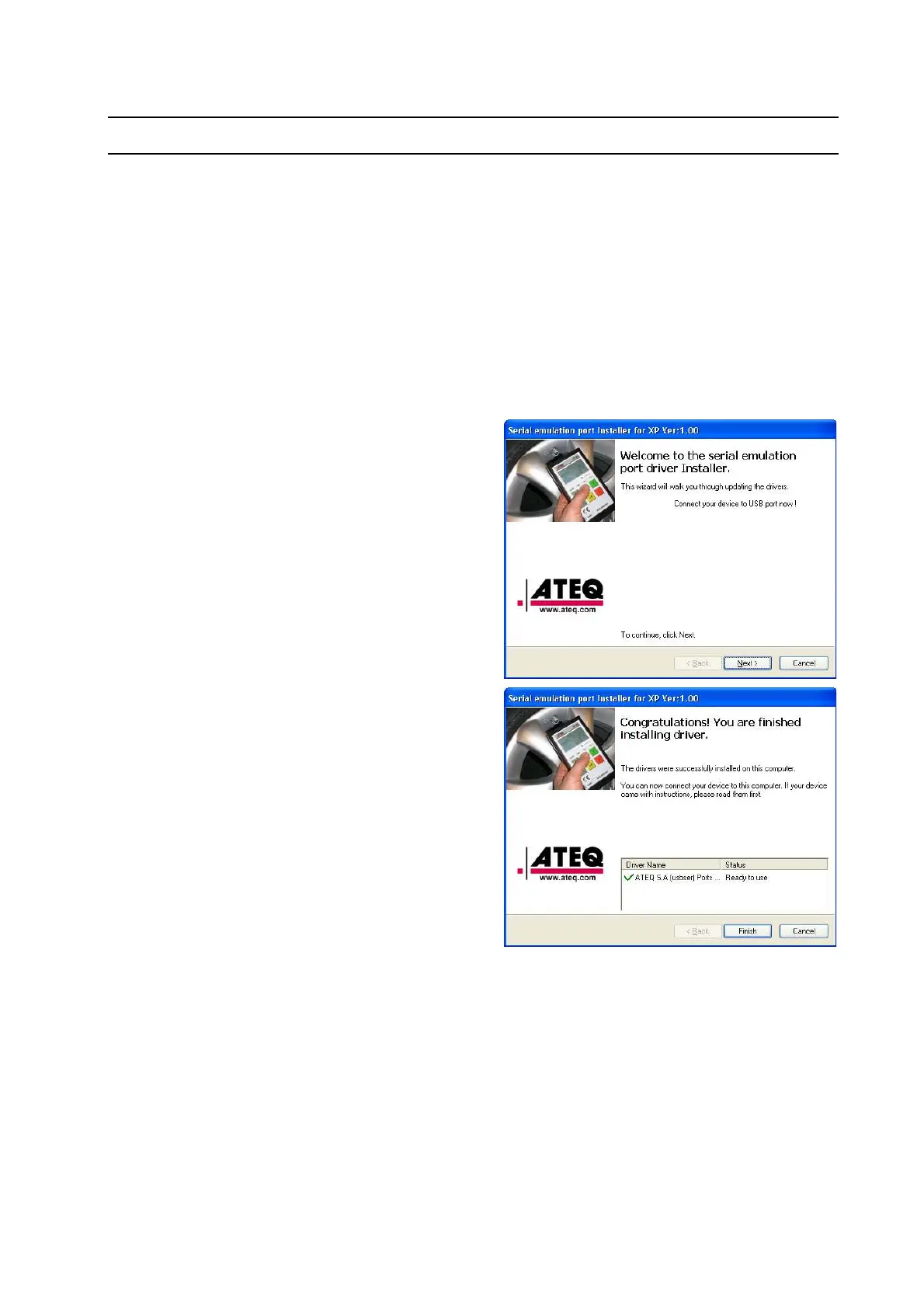Chapter 7 – PC installation
UM-23900B-U User manual ATEQ CDF60 Page 31/40
Chapter 7
PC INSTALLATION
1. PROGRAM AND DRIVERS INSTALLATION
For this device, the connections for update can be carried out by two ways, USB or
RS232 following the user preferences.
1.1. USB CONNECTION
1.1.1. Windows© XP installation
1) Start the installation program:
USB_VIRTUAL_232_XP.EXE, the opposite
window appears.
2) Click on "Next >".
3) The "Serial emulation port" drivers will be
installed, at the end, the opposite window
appears.
4) Click on "Finish".
