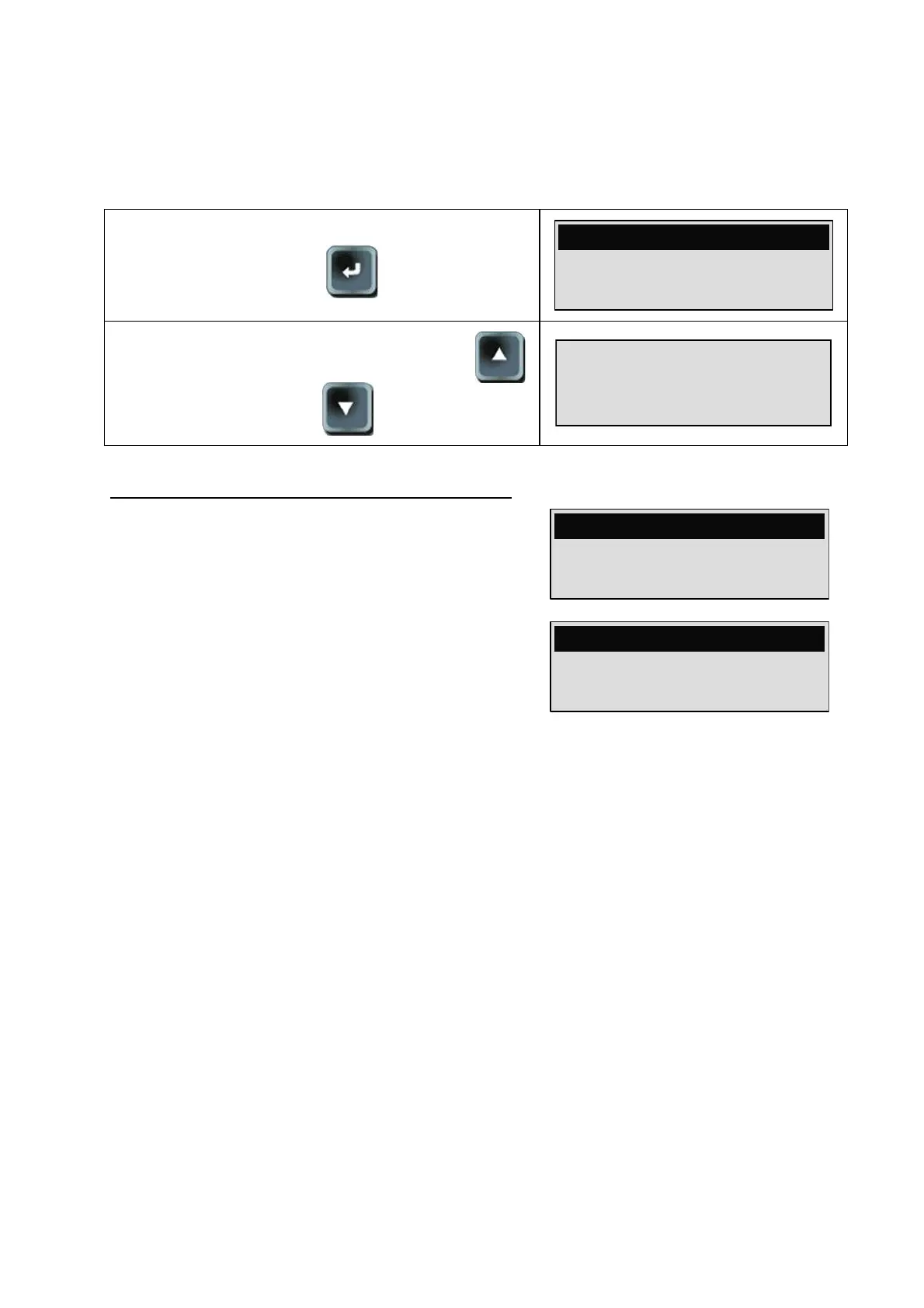Chapter 4 - CDF60 Functions
UM-23900B-U User manual ATEQ CDF60 Page 23/40
2.2. MEASUREMENTS PRINT (PRINT)
This special cycle send on the USB or RS232 port the measures displayed on the
screen.
Enter into the parameters menu by short press on
the ENTER
key.
.
cm
m
n
AIR STD.COND.
.
Select the PRINT function by using the UP
and DOWN
keys.
AUTO ZERO
>PRINT
ENSOR DISPLAY
Frame format sent on the USB or RS232 port:
Simple mode display:
FLOW : 17.61 cm3/min
+/- 40.00 cm3/min
AIR STD.COND.
17.61
Extended mode display:
FLOW : 15.26 cm3/min
TEMP. : 23.3oC
ATM.P : 1004.9 hPa
+/- 40.00 cm3/min
AIR STD.COND.
FLOW : 15.26
TEMP. : 23.3°C
ATM.P : 1004.9 hPa