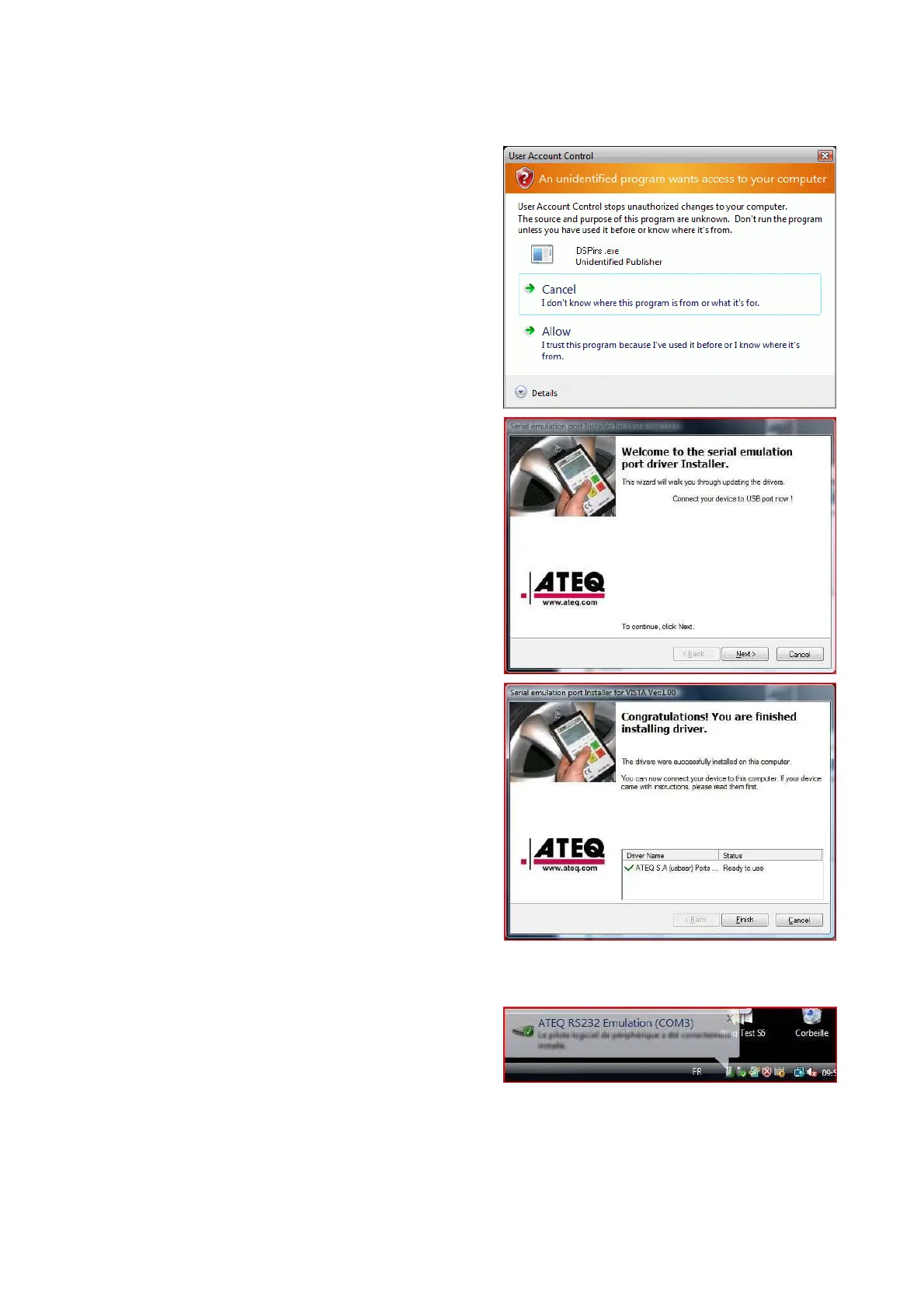Chapter 7 – PC installation
UM-23900B-U User manual ATEQ CDF60 Page 34/40
1.1.2. Windows© Vista installation
1) Start the:
USB_VIRTUAL_232_VISTA.EXE, program
the opposite window appears.
2) Click on "Allow", to start the installation.
3) The opposite window appears.
4) Cliquer sur "Suivant >".
5) The "Serial emulation port" drivers will be
installed, at the end, the opposite window
appears.
6) Click on "Finish".
7) Connect the USB cable on the PC USB
port and on the CDF60 device.
8) Switch on the CDF60 device the drivers
will automatically installed.
9) The message at the right bottom corner of
the screen "ATEQ RS232 Emulation"
appears, to confirm the correct CDF60 device
driver's installation.