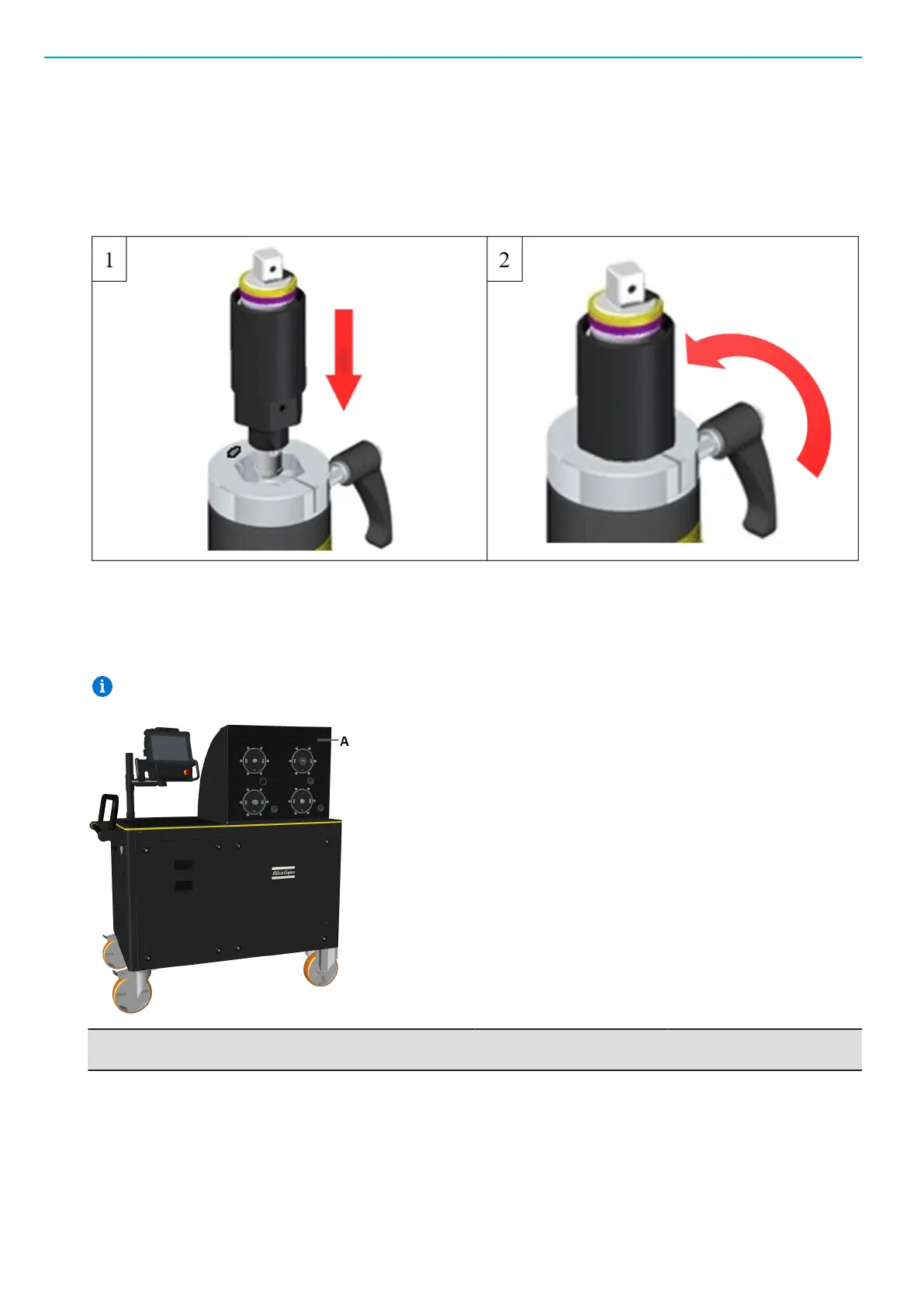Operation Overview EN STbench
18
© Atlas Copco Industrial Technique AB - 9839 0880 01
Installing a mechanical joint simulator in the housing of the static torque
transducer
1. Insert the mechanical joint simulator in the housing of the static torque transducer.
2. Tighten the lever of the static torque transducer (clockwise) before starting the test, to make the zero
alignment correctly.
Tilting top plate
The STbench can be equipped with a top plate that can be tilt with a maximum angle of 90 degrees. This
configuration allows testing tools in horizontal position.
Tilting top models require a different frame.
A Tilting top plate in vertical
position
The STbench with the tilted top plate has the same functionalities of the standard STbench.
In the main panel, two additional buttons allow to tilt the top plate from the horizontal position (0 degrees)
to the vertical position (max 90 degrees).
