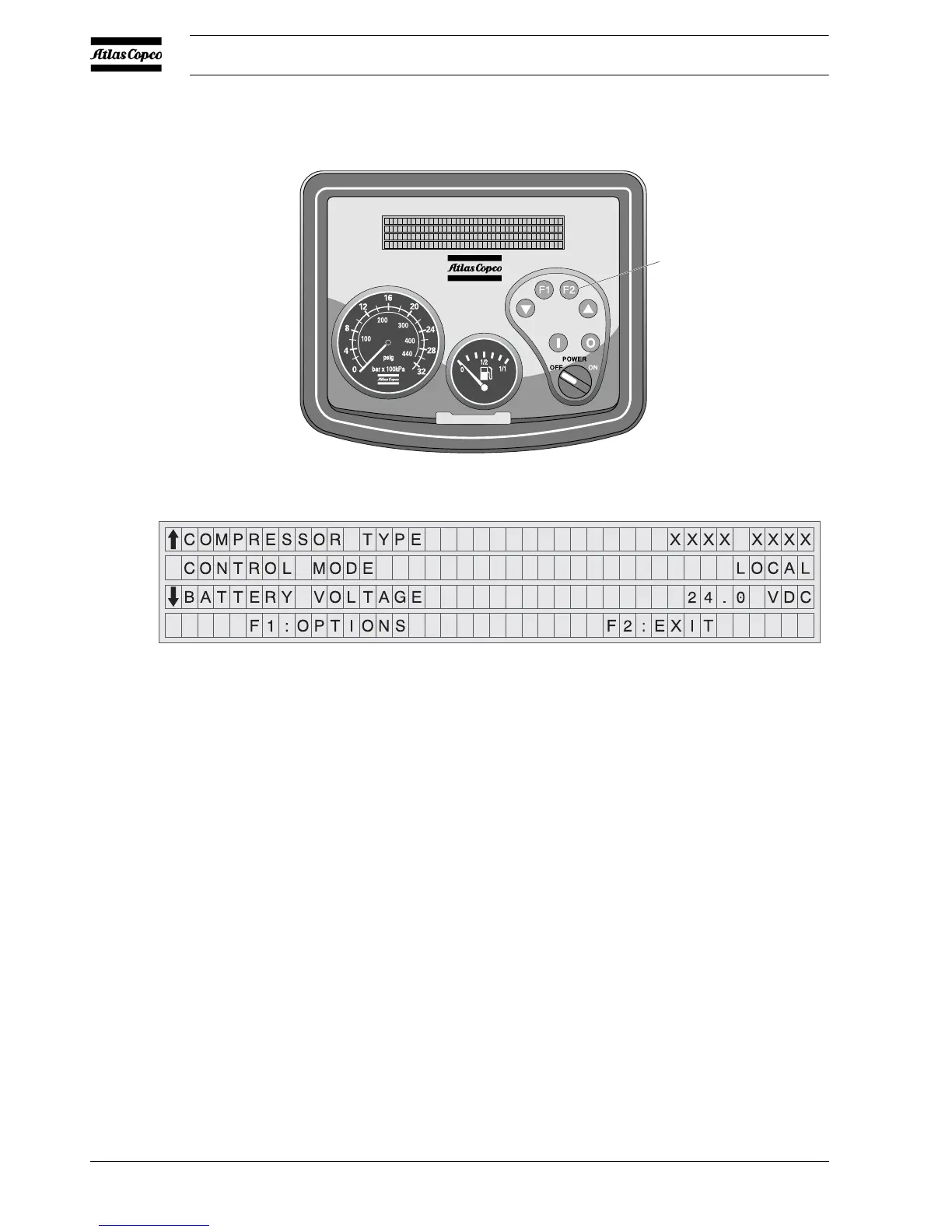Instruction Manual
52 2954 2510 03
3.4.12 Info
In the Info status, the user gets information about the Compressor configuration and starting
environment.
Following topics are displayed in the Options status as an endless list. (scrolling down at the last
topic displays the first, scrolling up at the first topic displays the last)
Text in capitals is the text that appears on the display. (max 19 characters)
The characters XXXX XXXX in the upper right corner stand for compressor type.
• COMPRESSOR TYPE
• CONTROL MODE
• BATTERY VOLTAGE
• AMBIENT TEMPERATURE
• SOFTWARE VERSION
• COMPR. SERIAL NR
• ENGINE SERIAL NR
• FLEET NR (Optional)
The “F2” button returns to “READY TO START”.
(F2)
