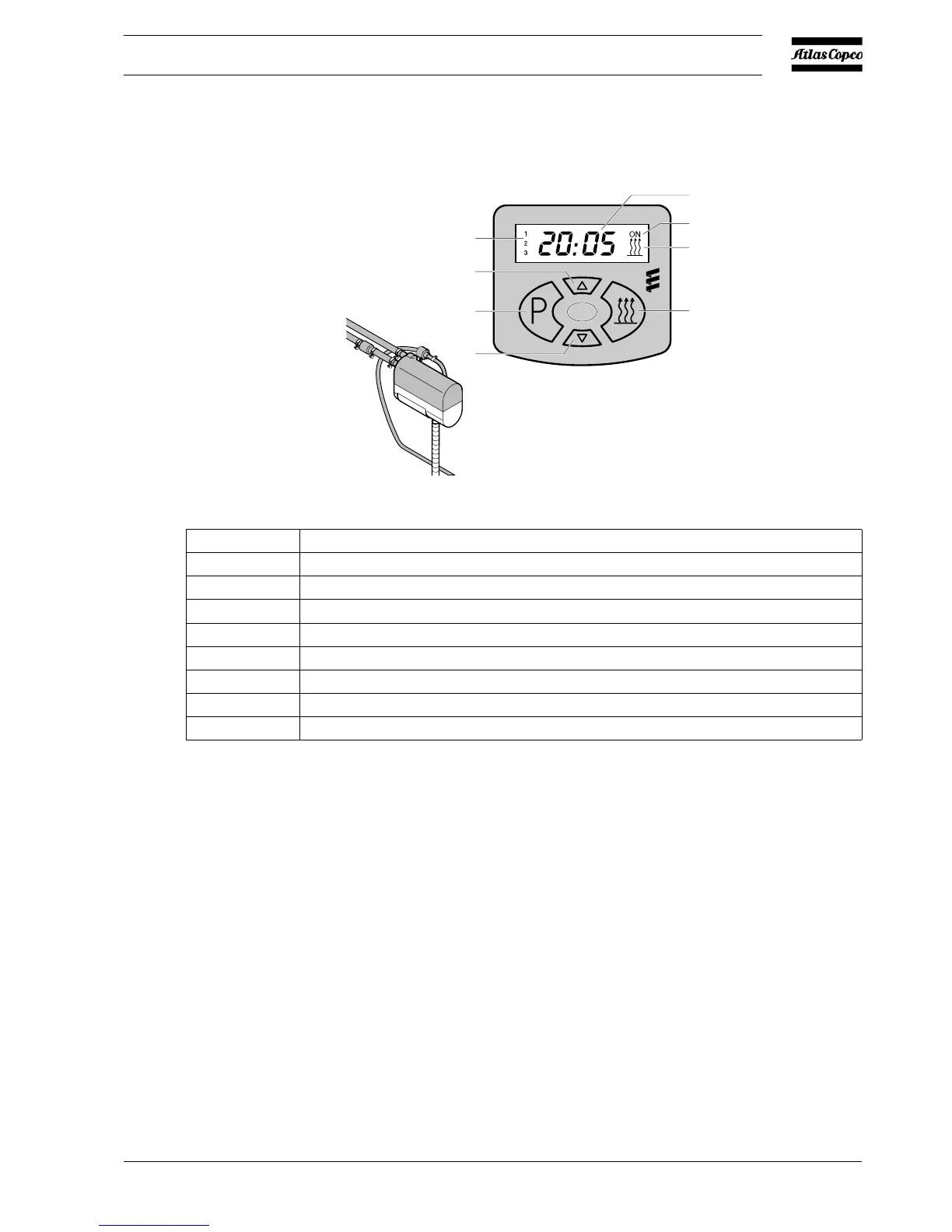Instruction Manual
2954 2510 03 35
3.2.2 Operations overview
Mini-clock
General
• When no button is pressed the display will return to its default mode - normal time display.
• When setting the time, holding the buttons (2) or (3) pressed, the time will change more rapidly.
• With this mini-clock you can set and activate three pre-set times. Each pre-set time is
deactivated after the set heating period has ended. It has to be activated again for each new
heating action.
(5)
(6)
(7)
(4)
(8)
(3)
(1)
(2)
Reference Name
1 Button Mode
2 Button Time down
3 Button Time up
4 Button ON/OFF select pre-set time
5 Time, pre-set time and heating time
6 Symbol pre-set time is active
7 Symbol heating ON
8 Symbol pre-set time 1,2 or 3
