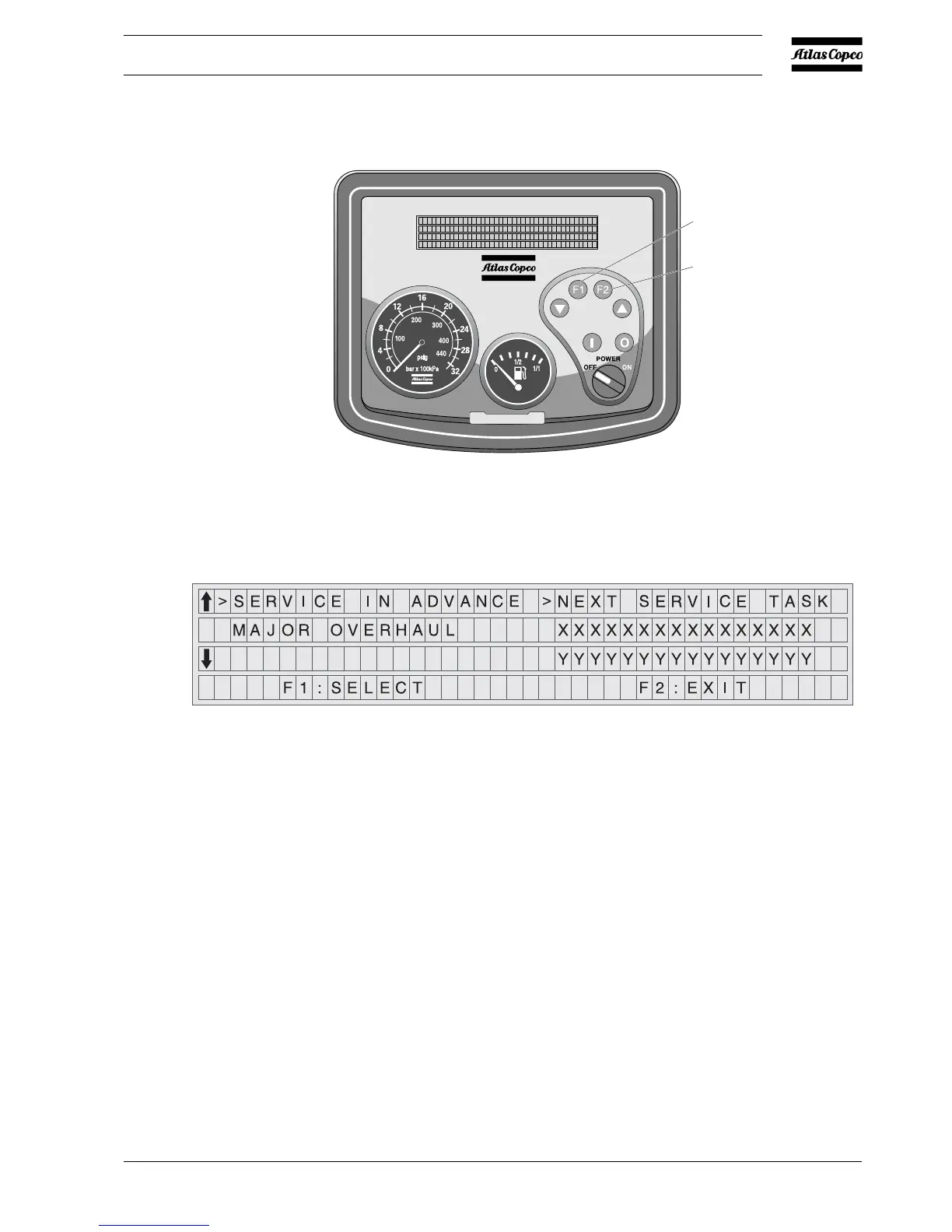Instruction Manual
2954 2510 03 55
3.4.15 Service in advance
When “SERVICE IN ADVANCE” is selected the user enters a submenu.
If the next standard service task is due within 50 running hours, the user can choose “NEXT
SERVICE TASK”.
Next to the next standard service task all active custom service tasks are always displayed.
When a service task is selected (pressing the button “F1”), this service task is triggered and
confirmed.
This confirmation is also displayed.
When pressing the button “F2”, “EXIT”, the user goes straight to “READY TO START”.
(F1)
(F2)
