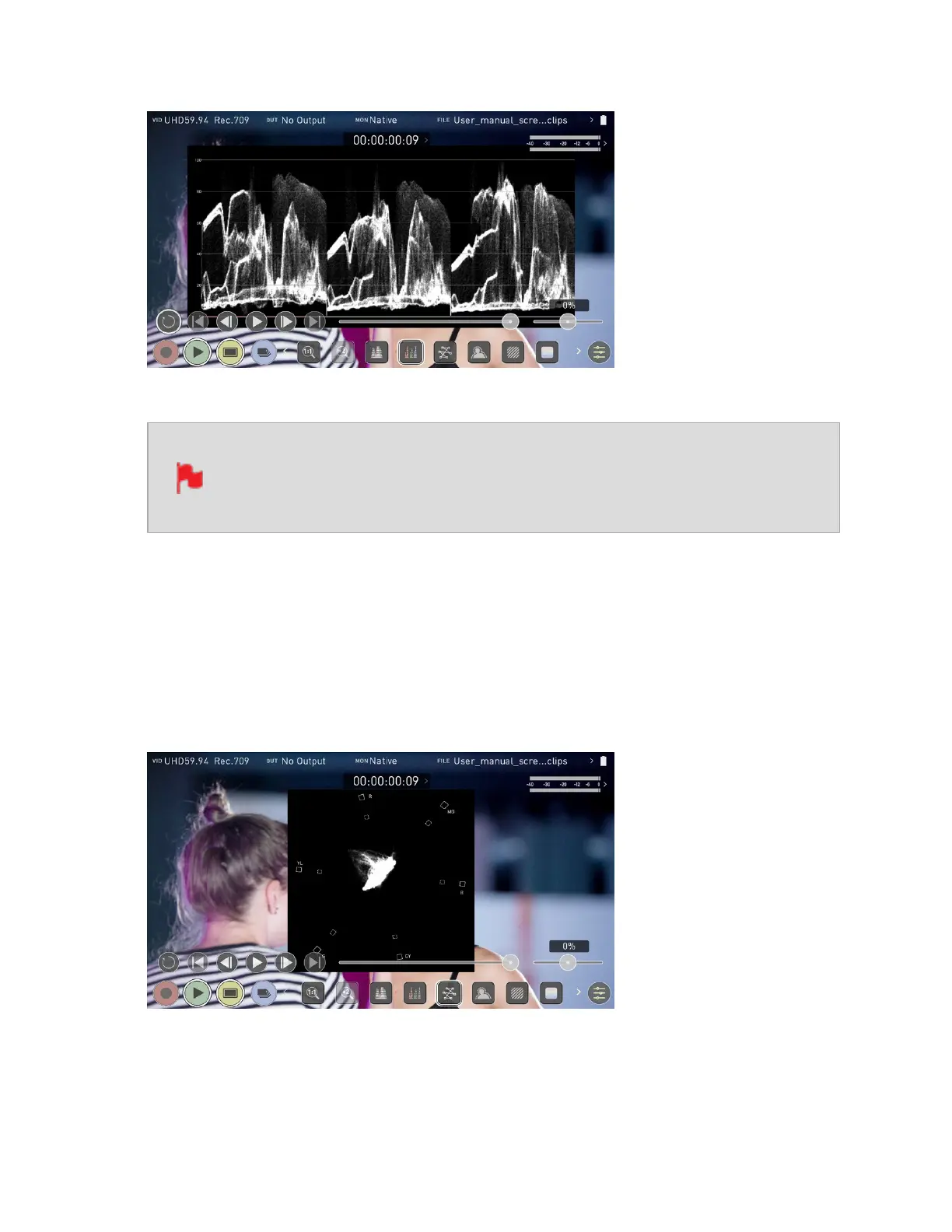The Waveform Monitor will remain on screen when hiding the overlays
ensuring the focus remains on calibrating your image. If the MON button is
pressed the WFM will move in to the bottom icon line up.
Vectorscope
The Vectorscope display shows color information of hue (shown as a phase vector), and
saturation (measured by outward distance from the center). This is useful for checking if
an image is under or over saturated and for calibrating multiple cameras to ensure
greater consistency between shots.