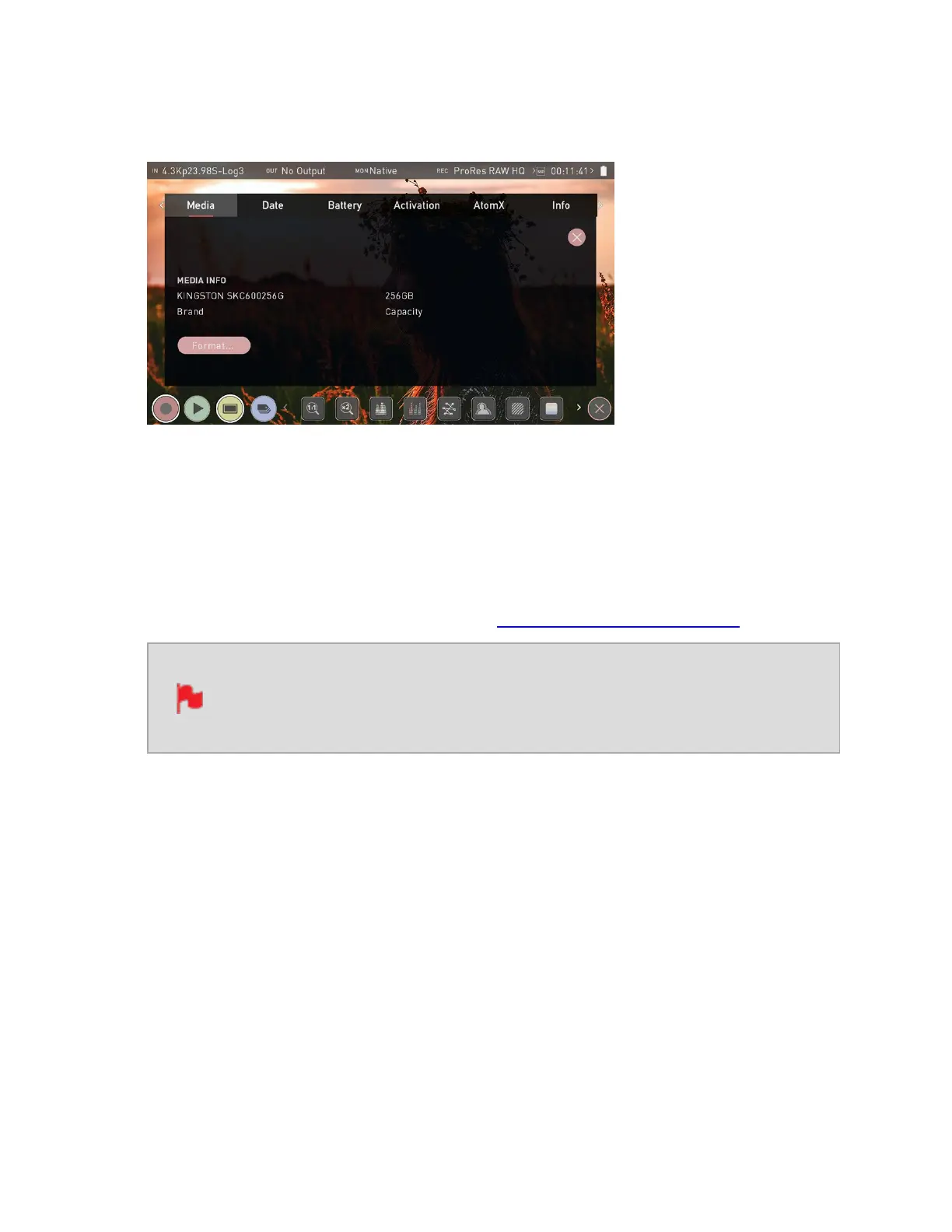Media Menu
MEDIA INFO
Brand
Displays the brand and other information like model number for inserted media. Inform-
ation about compatible media is available at: atomos.com/compatible-drives
If you do not see your media information, there may be a problem with the
connection or drive. Try removing the drive and reattaching the drive.
Ensure correct alignment of your media.
Capacity
Displays the total capacity of inserted media.
Format
Tap to format the media inserted in your SHOGUN STUDIO 2. A confirmation screen will
ask you to confirm that you want to format the media, and gives you an option to cancel if
you pressed the button by mistake. Make sure your drive is correctly inserted and all data
from previous shoots has been securely backed-up.