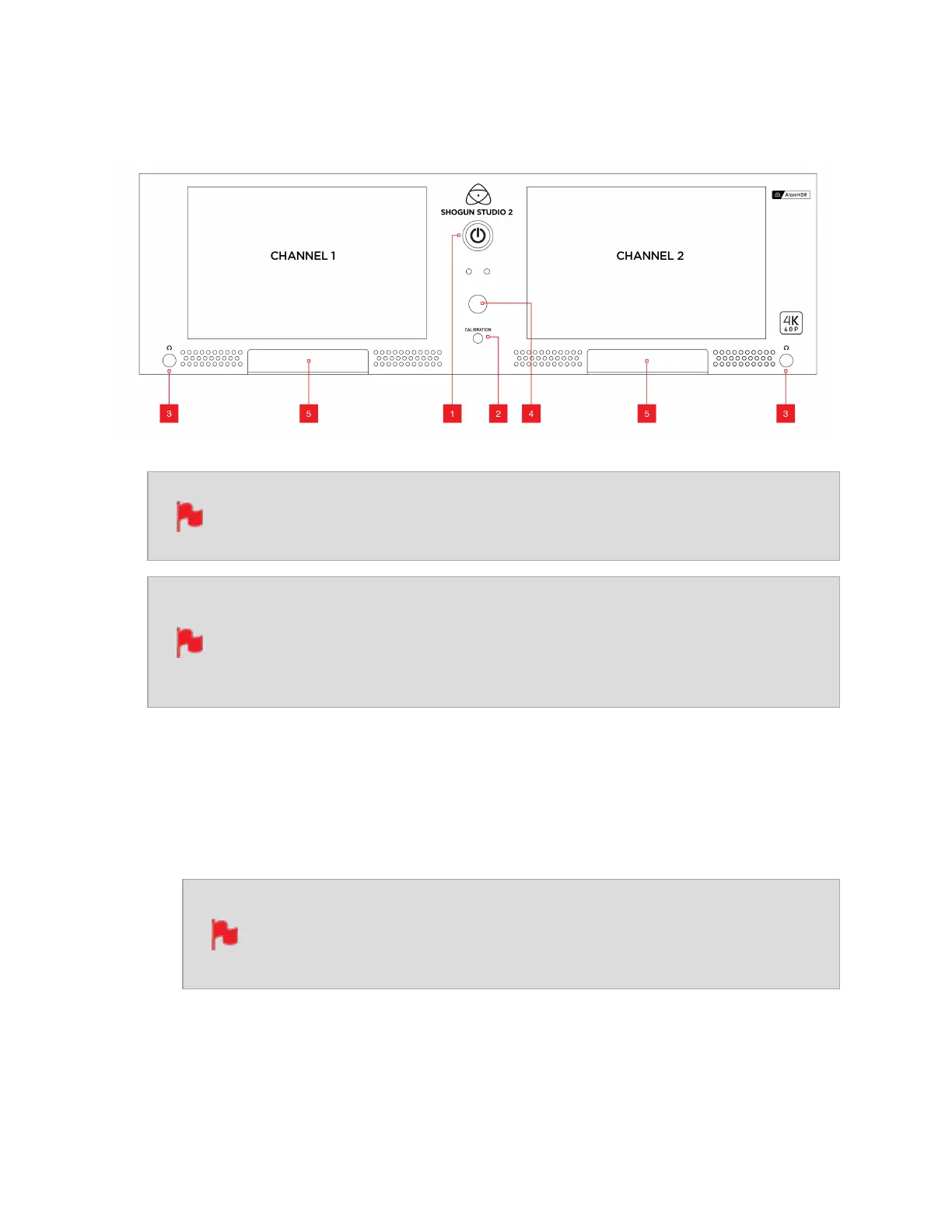Physical Features
Looking at SHOGUN STUDIO 2 from the front, recorder channel 1 is on your
left side and recorder channel 2 is on your right side.
Some screen printing/labelling on the front and rear of unit as illustrated
above may differ from actual unit. When connecting any input or other
device please ensure you are connecting to the correct connection by refer-
ring to the labelling on your actual unit.
1. Power Button
The power button as described earlier controls the simultaneous turning on or off
both recorder channels. With both power supplies connected press the Power button
and both units will power up.
On initial connection of power the controller will go through a boot
phase and the fan will spin up. Once this has happened the power but-
ton can be used to turn on the device.
Once powered, pressing the power button for 4 seconds will turn both units off. After
power down the unit’s fan will remain on whilst the internal controller of the SHOGUN
STUDIO 2 shuts down.