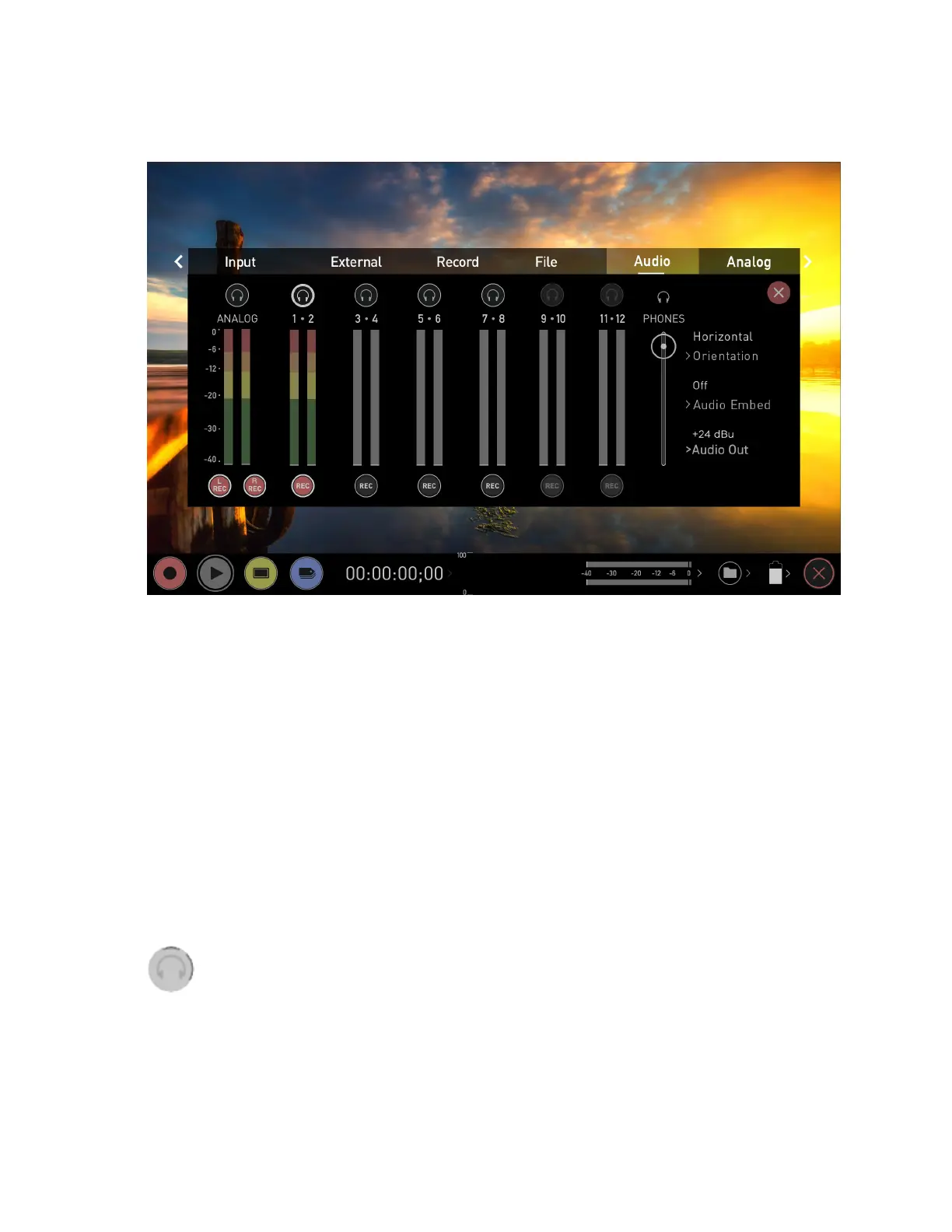Audio Menu
In addition to selecting the Audio tab from the menu tabs across the top of the screen,
you can also access the Audio menu by tapping the audio meters (as shown below) in the
GUI on the record, monitor and playback home screens. From this panel you can manage
up to 12 digital channels (via SDI input) and 8 digital channels (via HDMI input) as well as
2 analogue audio channels (via the XLR Mic/ Line in).
Audio Meters
The audio meters the display the audio levels for all active audio channels. This allows you
to monitor all channels visually
Headphone icons
To monitor the audio, tap the headphone icon next to the channel you wish to monitor
from the headphone output. Only one channel (stereo pair) may be monitored at any time
using headphones connected to the 3.5 mm headphone jack on your SHOGUN STUDIO 2.