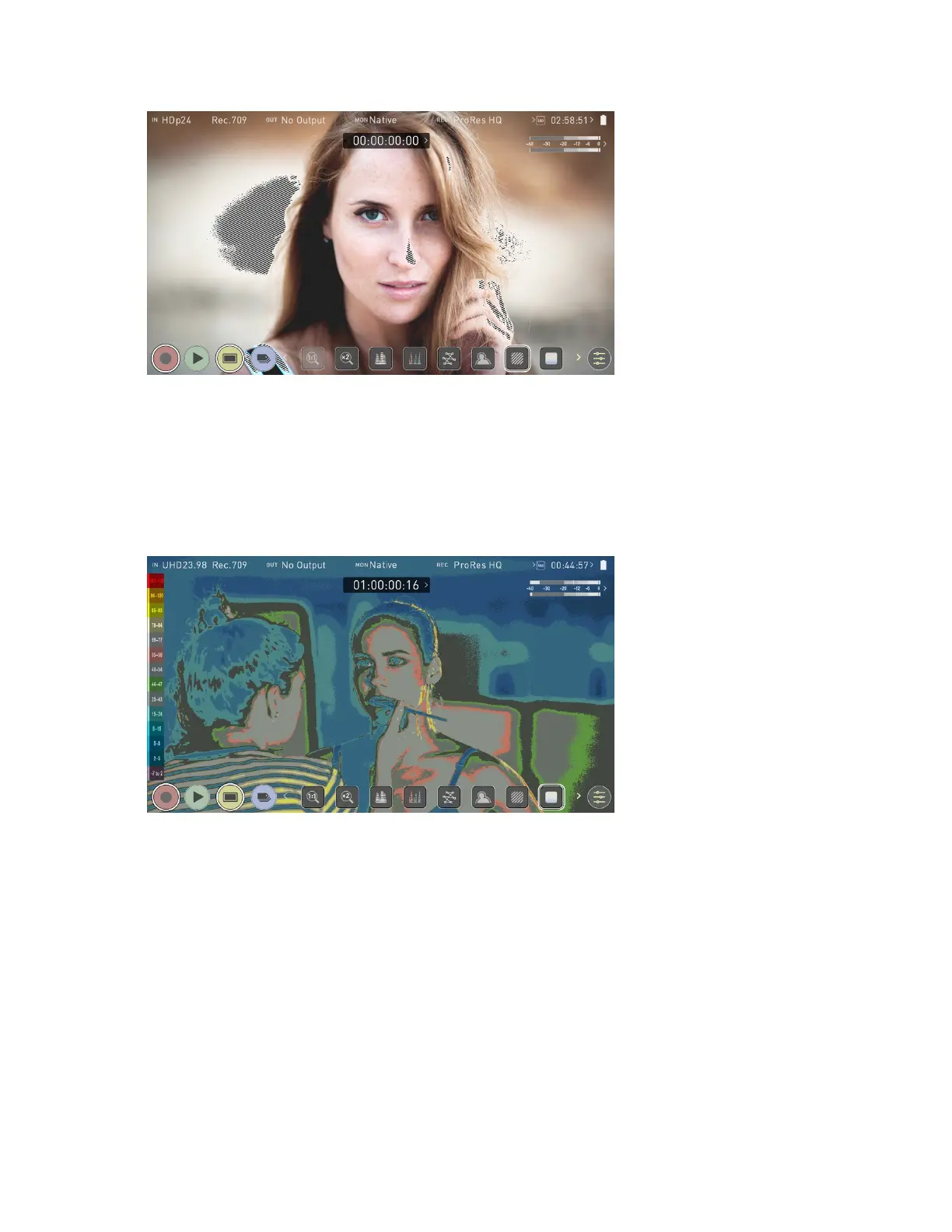False Color
The False Color feature allows you to quickly expose your image by seeing an overall rep-
resentation of brightness grouped into meaningful colors.
False Color Scale
The False Color Scale on the left-hand side of the screen is a legend that correlates bright-
ness values in the image with specific colors. The numbers in this scale represent the IRE
%. As an example, mid grey is present between 44-47 IRE (green), underexposed foot-
age is -7 to 2 IRE (purple), and overexposed footage is from 96-109 IRE (bright orange).