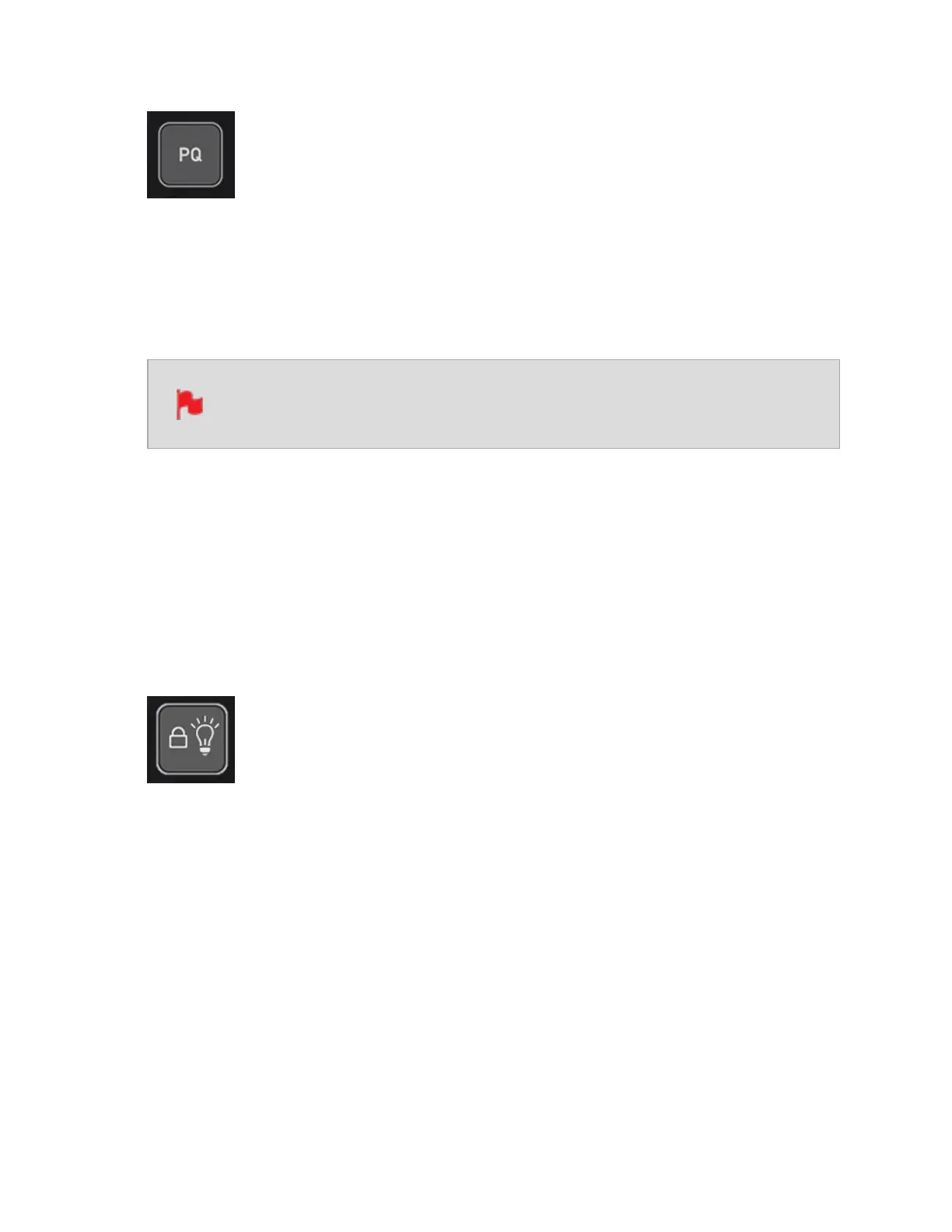PQ
With PQ mode selected the SHOGUN STUDIO 2 will map from the camera gamma/gamut
so that 2000% linear IRE maps the panel’s white (1000nits). Highlights have more com-
pression and look similar to HLG, but closer inspection will reveal more detail is visible in
specular highlights.
Your camera’s dynamic range will determine how much more detail is vis-
ible between HLG and PQ modes.
Monitor Options
On the right side of the screen, the monitor tab provides options for the SHOGUN STUDIO
2
Display Off
The Display off function allows for the screen to be turned off without affecting the oper-
ation of the unit. When enabled, the screen will turn off whenever you lock the display
screen by tapping the power on/off button on the side of the unit. For more information
refer to the "Best Practice" on page 31 section.