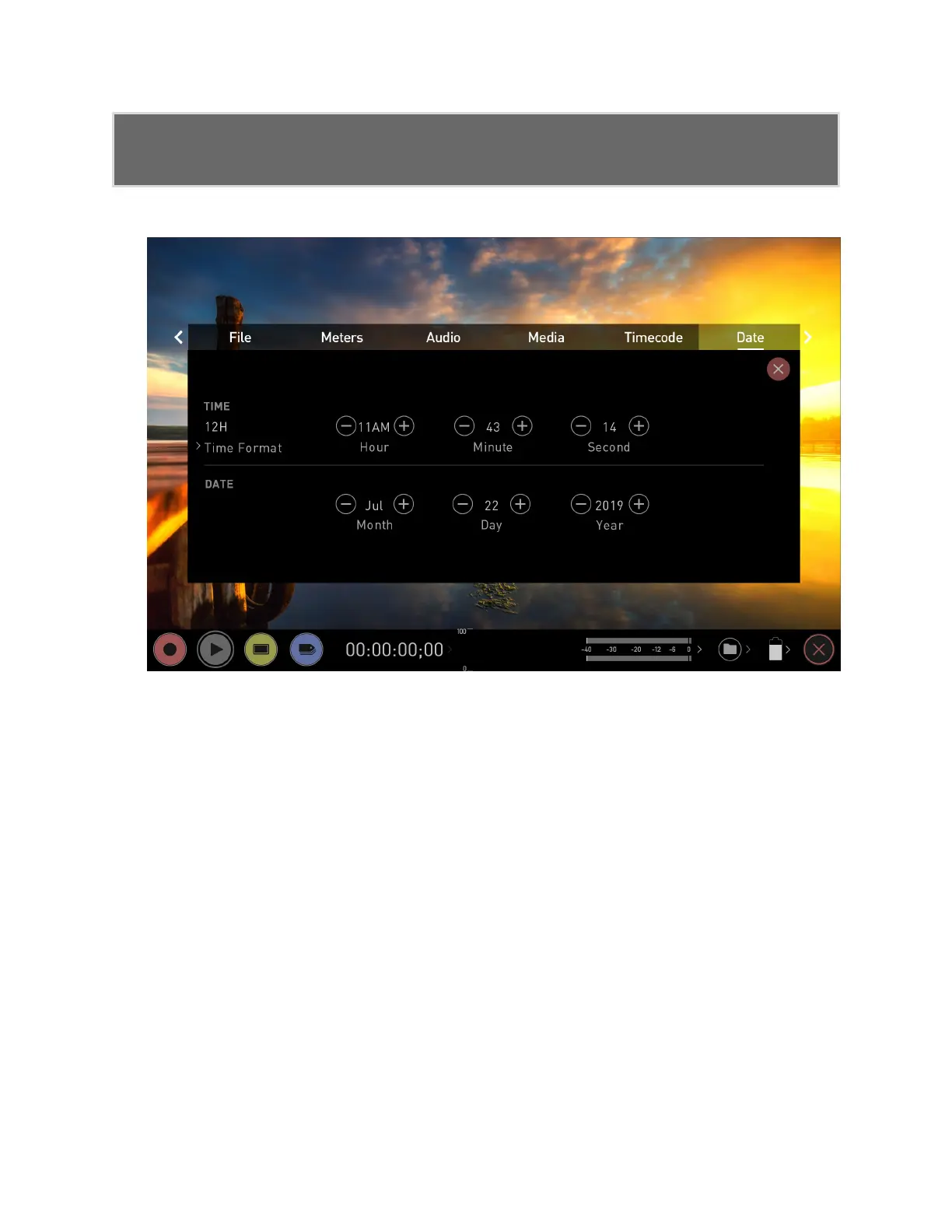Swipe left to reveal more tabs that contain settings. If you cannot find the
menu you are looking for, swipe left or right.
Use the -+ icons for each setting to set the time zone, time and date used on the SHOGUN
STUDIO 2. For more information refer to the "Date Menu" on page 90.
Format Media
Make sure your drive is correctly inserted and all data from previous shoots has been
securely backed-up. Touching the Storage Capacity Indicator on the home screen will
take you to the Media Menu.