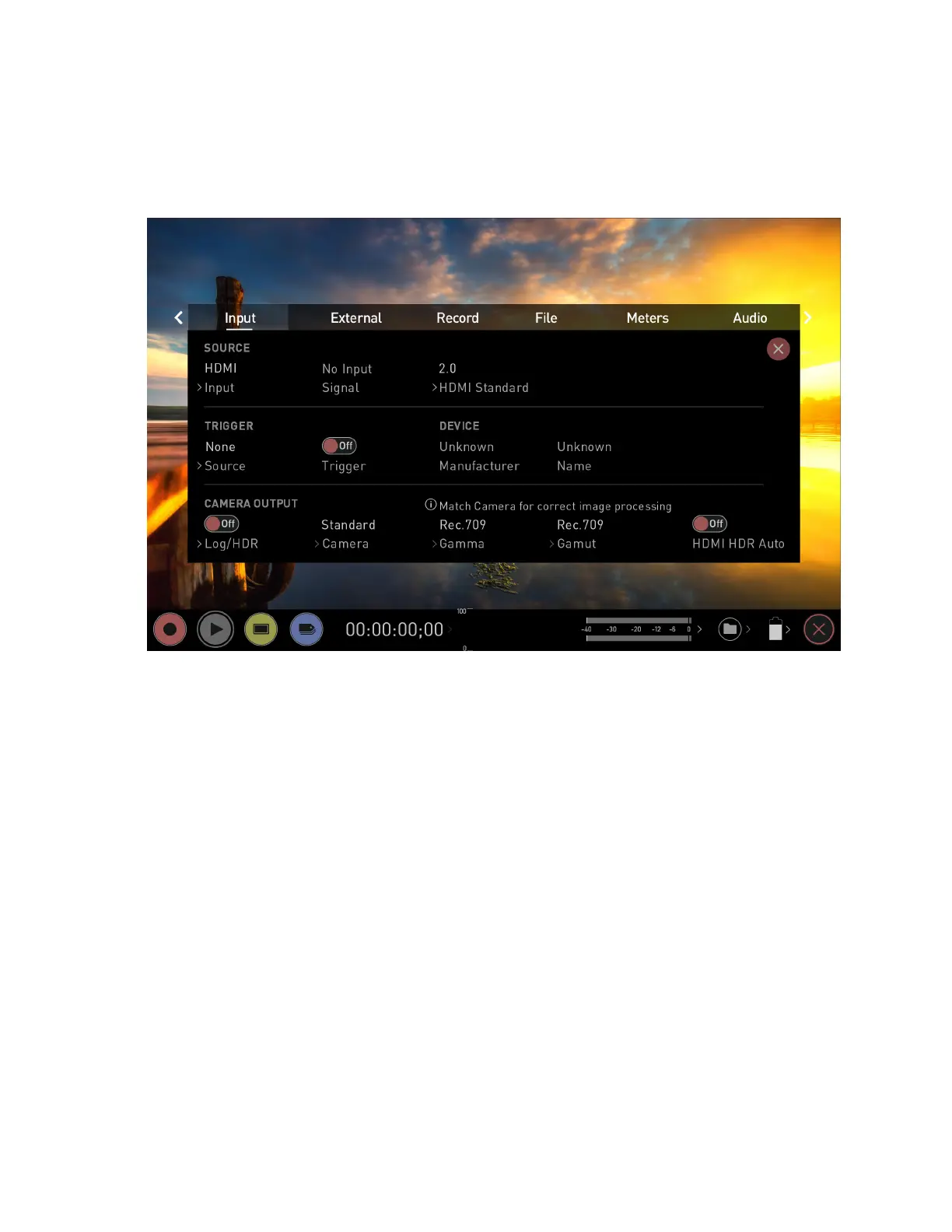Input Menu
The source section allows you to select the input signal connection type, and related set-
tings.
SOURCE
Input
To switch between different sources, tap on Input to open the source selection screen. By
default, SDI sources will use a single input signal, however you can configure the device
for dual or quad link as well as four separate inputs for switching. The input source
options will be listed on the left side of the screen, and will allow you to switch the input
signal between the following:
• HDMI
• 12G-SDI 1
• 12G-SDI 2
• Dual link 6G-SDI