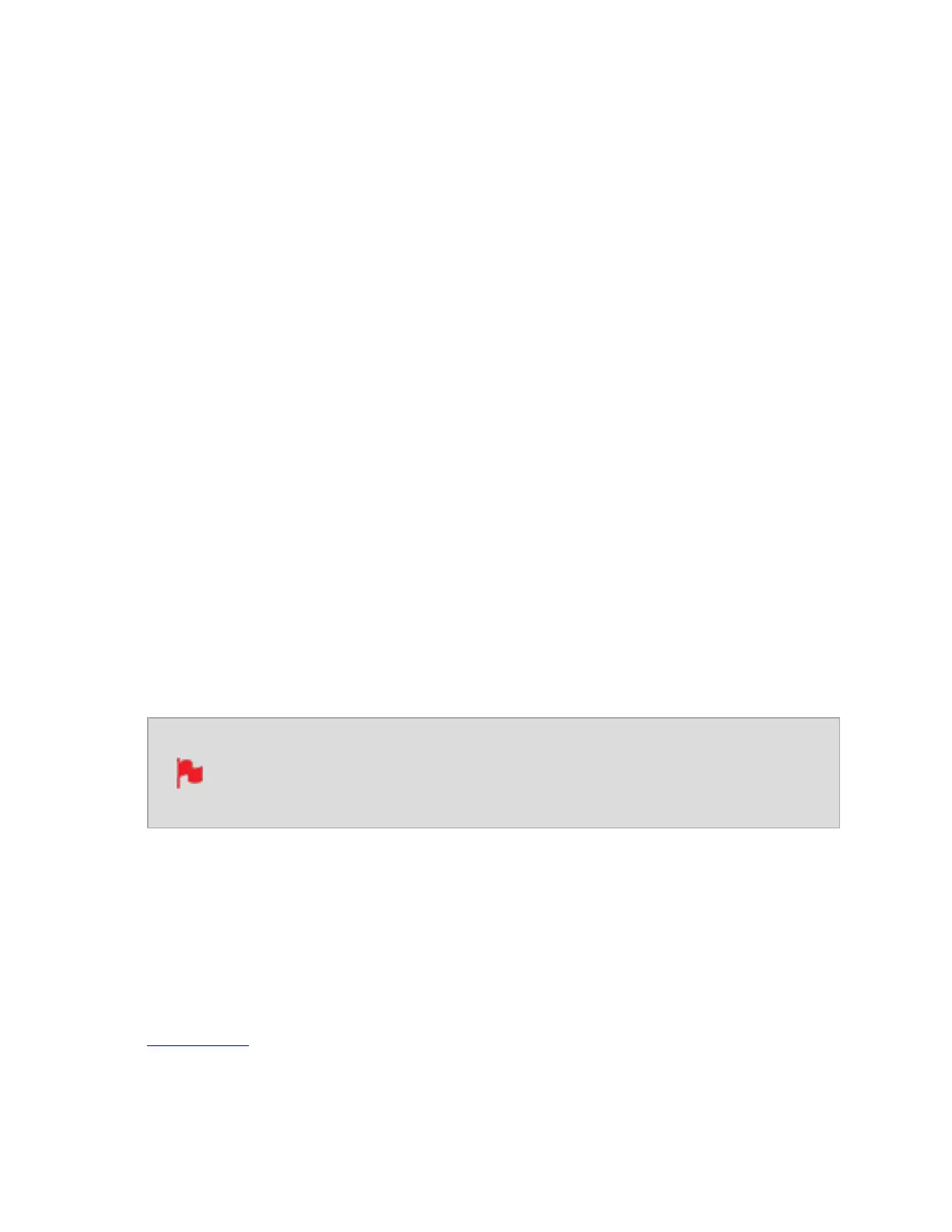How to change the Unit Name:
l
Using the < > icons at Unit Name, select the letter to update. The character you are
updating will display in the Letter indicator.
l
Tap the Letter - + icons to change the character. When the correct letter is displayed,
use the select control to move to the next character.
l
Tap on the reset arrow to reset the unit name.
l
Once you have finished making changes, tap on Apply.
File Naming
The File menu also allows you to adjust the Scene and Shot number that will form part of
the recorded clip filename:
SHGCNCT_S001_S001_T001.MOV
How to modify the File Name:
l
Use the - + icons at Scene and Shot, to increase or decrease the numerical values.
l
Once you have finished making changes, tap on Apply.
When changing the drive please ensure that you take note of the last scene
and take number so you can append this, as formatting a drive will reset the
scene and take counter to 001,001,001.
AtomOS Updates (Firmware)
From time to time we will issue AtomOS (firmware) updates for your SHOGUN STUDIO 2.
This is the software that runs inside your SHOGUN STUDIO 2 and is available from our
support page, along with the release notes for each AtomOS release.