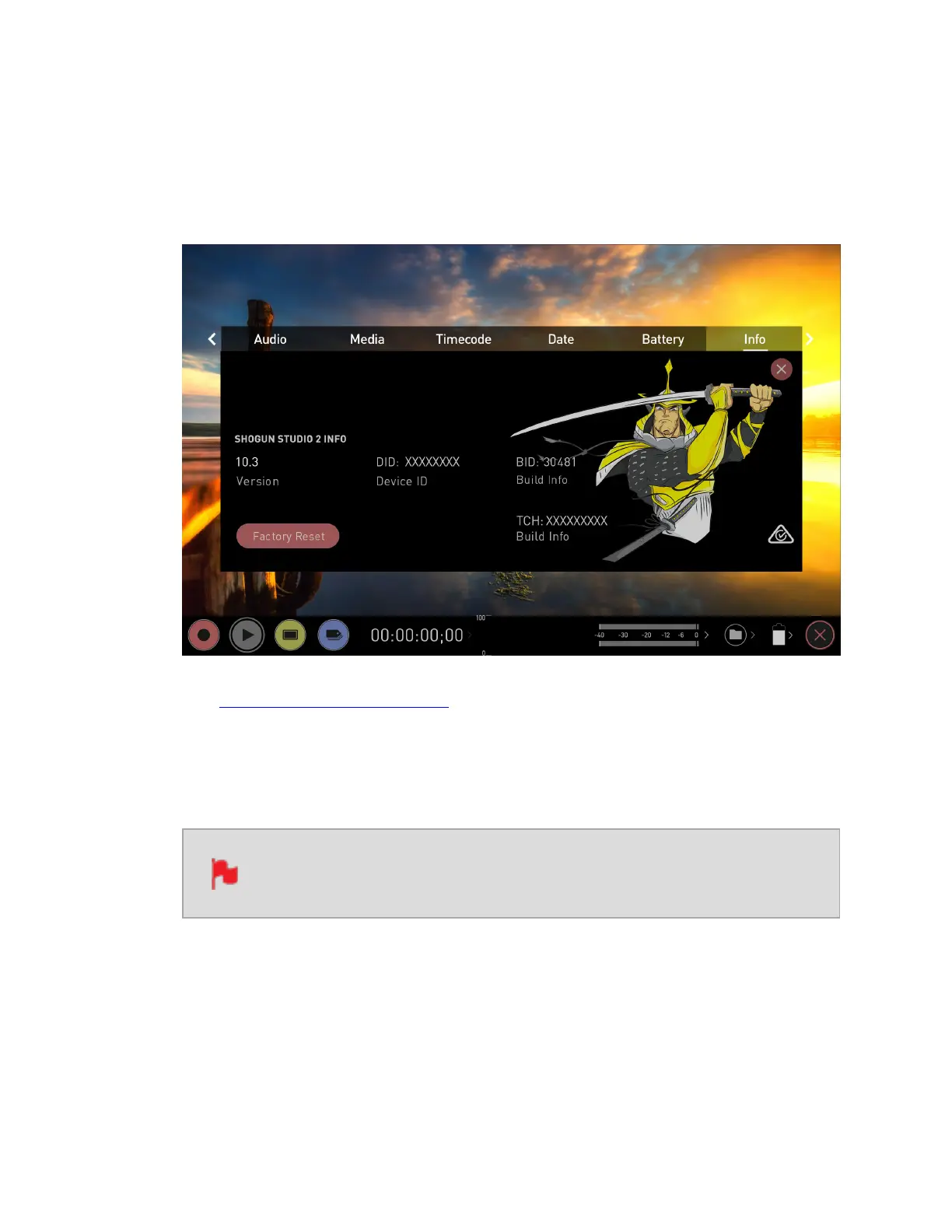How to update AtomOS (Firmware)
1. Tap the power plug icons at the top right of the home screen on your SHOGUN
STUDIO 2 to open the Power menu screen, then select the Info tab. The Info menu
page lists the AtomOS version and other important information about your SHOGUN
STUDIO 2. Take note of the AtomOS version that is installed.
2. Visit atomos.com/product-support and select SHOGUN as the product family, then
SHOGUN STUDIO 2 from the left side of the screen. check the current AtomOS ver-
sion for SHOGUN STUDIO 2 which will be listed at the top of the page. If the listed
AtomOS version number is greater than the AtomOS version number displayed on
the SHOGUN STUDIO 2, a firmware update is required. Click Download Firmware
Update to download the update.
The firmware release notes will list the date of release for each firm-
ware version.