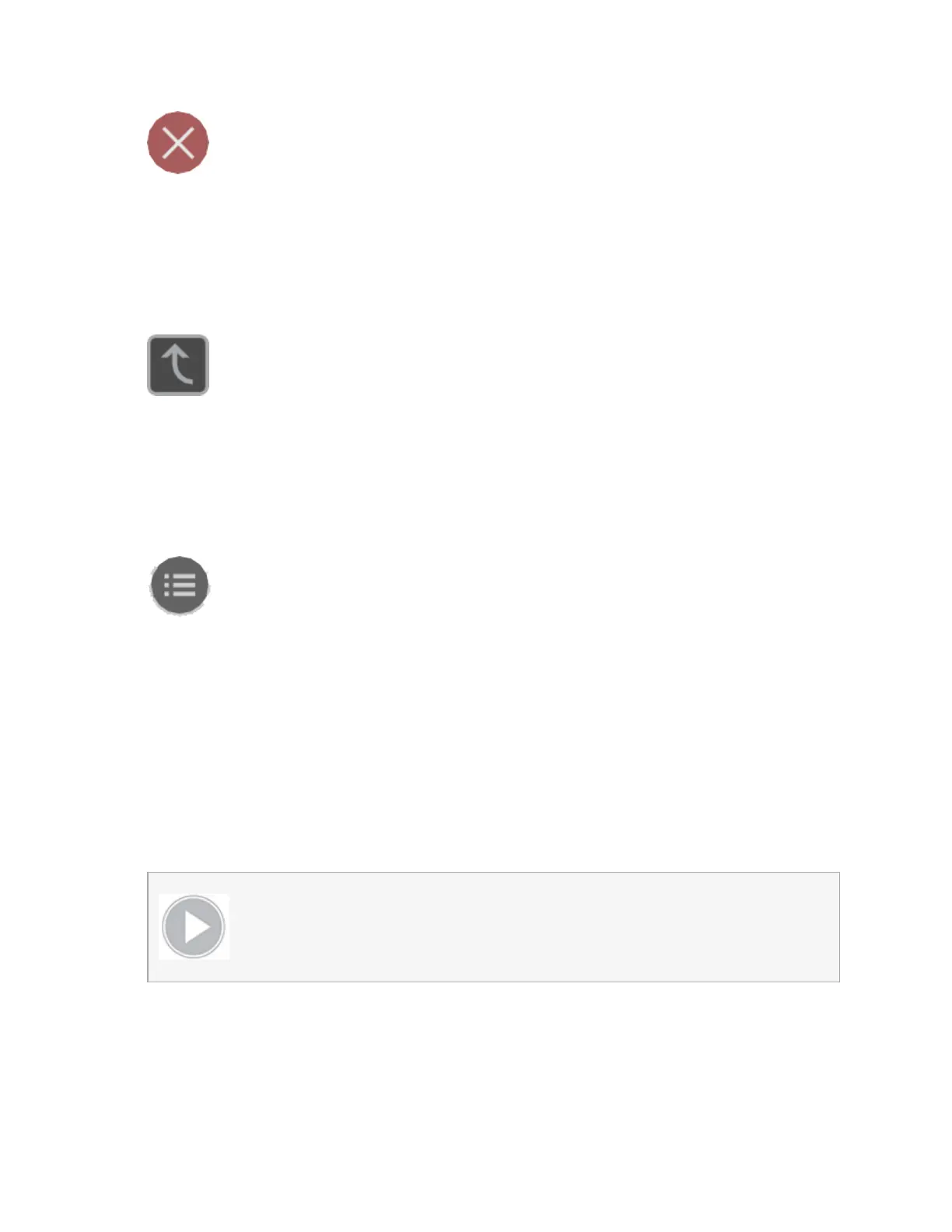Close Screen
Tap to close the screen.
Folder level up
Tap to navigate one level up in the folder structure.
Playlist Options
Tap to enable Playlist options. For more information on using playlists, refer to "Playlists"
on page 137
No disk / disk not secure
The Play button will be dimmed and disabled if there is no disk, where there
is a poor connection or the disk is not correctly formatted and during record-
ing. See the "Best Practice" on page 31 section for more information.