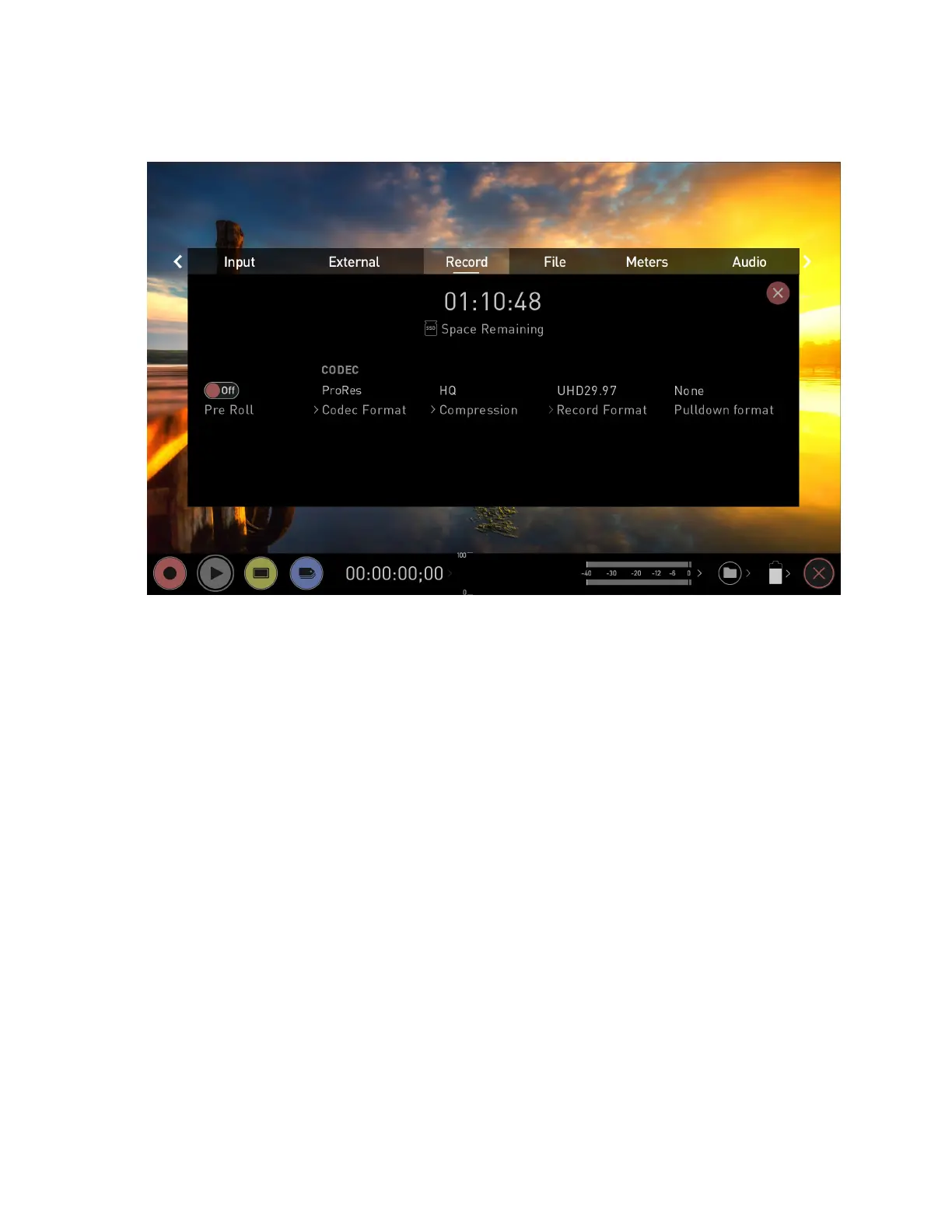Record Menu
Space Remaining
Indicates the expected recording time remaining on the inserted media at the current set-
tings. Changing your recording settings may extend or decrease your available recording
times.
Pre-Roll (On/Off)
Whilst enabled, the input is constantly being recorded, with approximately the last 8
seconds in HD and 2-3 seconds in 4K being cached into memory. The frame rate and
codec selected will determine the number of seconds being cached for Pre-Roll. Using a
lower bit rate codec setting and shooting at a lower frame rate will increase the length of
Pre-Roll.
When the record button is pressed or trigger is sent, the buffered Pre-Roll data in memory
will be written out to the start of the recording. This means if you are a few seconds slow
hitting the record button when something interesting happens you will still capture the
shot.
With this option turned on you will see a red Pre-Roll icon flash in the top left hand corner
of the display.