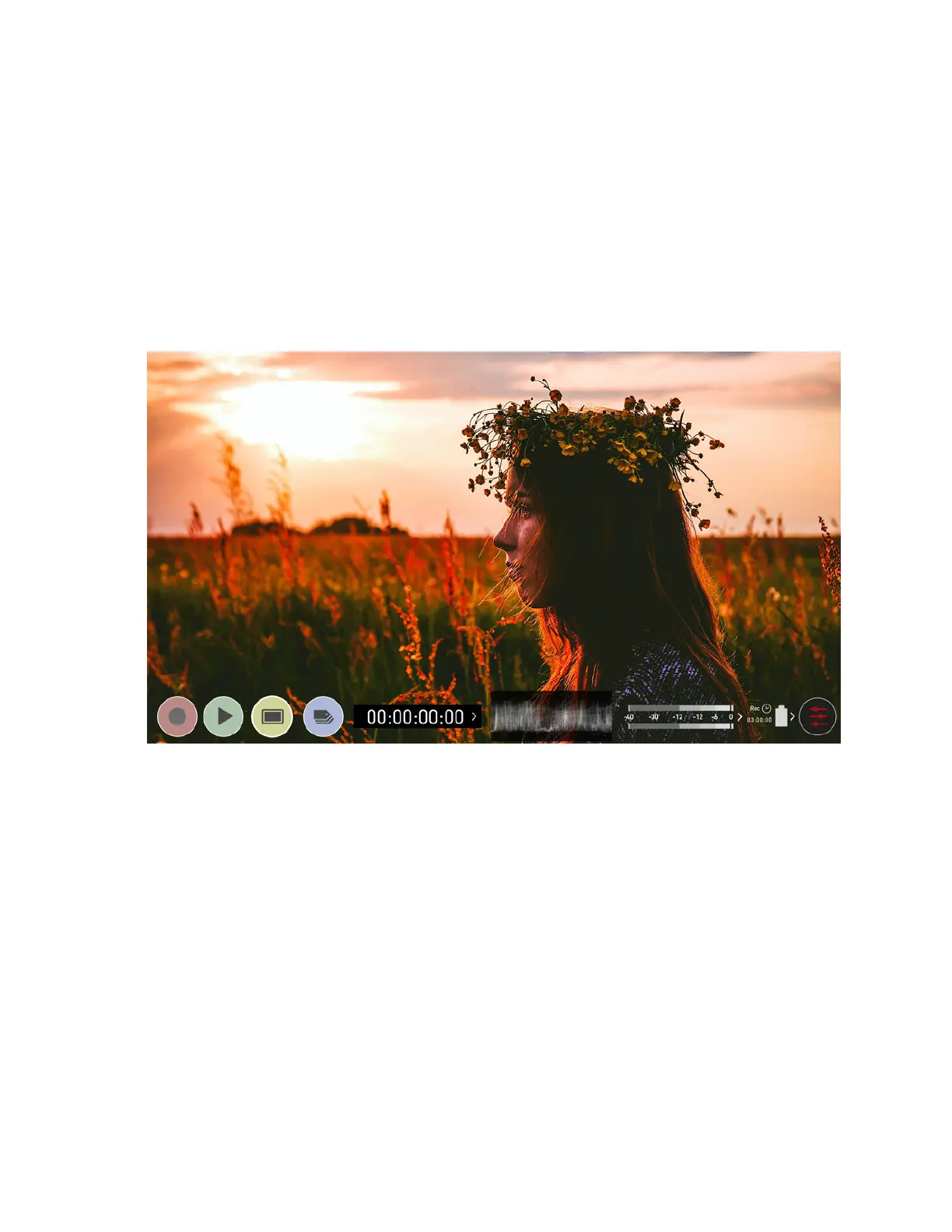Setting up for recording
As soon as you connect a supported signal to the SHOGUN STUDIO 2 input and have inser-
ted a formatted drive the following will happen:
l
The REC icon will be illuminated (red)
l
The input source & format will be shown in the top left corner of the information bar
(in monitor mode)
l
Audio input meters will be responding to the source.
Ready to Record (monitor mode/home)