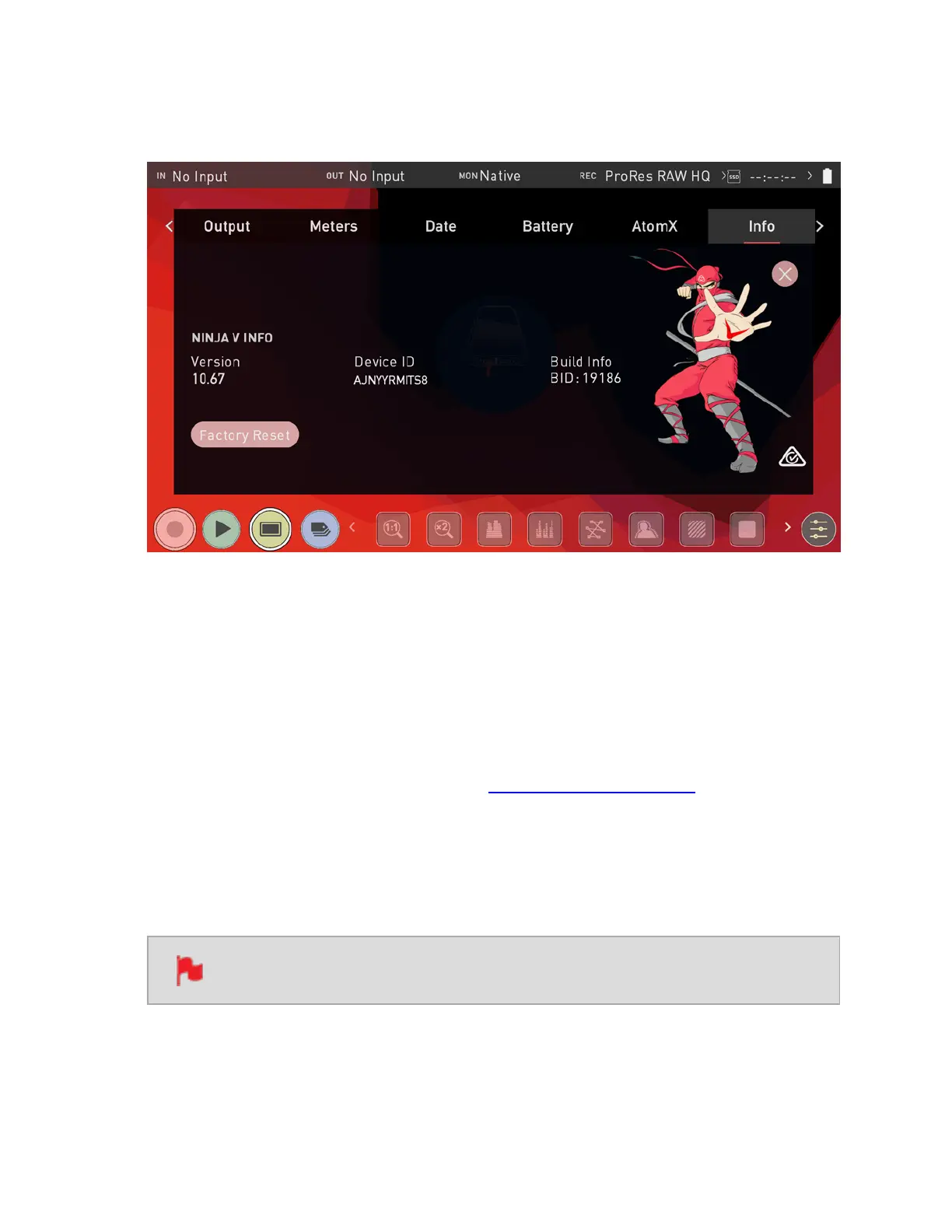Info Menu
SHOGUN STUDIO 2 Info
Shows the software (firmware) version and unique device ID (DID) of your SHOGUN
STUDIO 2 device. This will be required to activate additional codecs and features. For
more information refer to Activation Menu. You can also check on the ATOMOS website to
ensure you are running the latest firmware: www.atomos.com/support
Factory Reset
Allows you to revert your SHOGUN STUDIO 2 to it’s factory condition. All user settings will
be lost.
Before performing a factory reset, unpair your device from the cloud