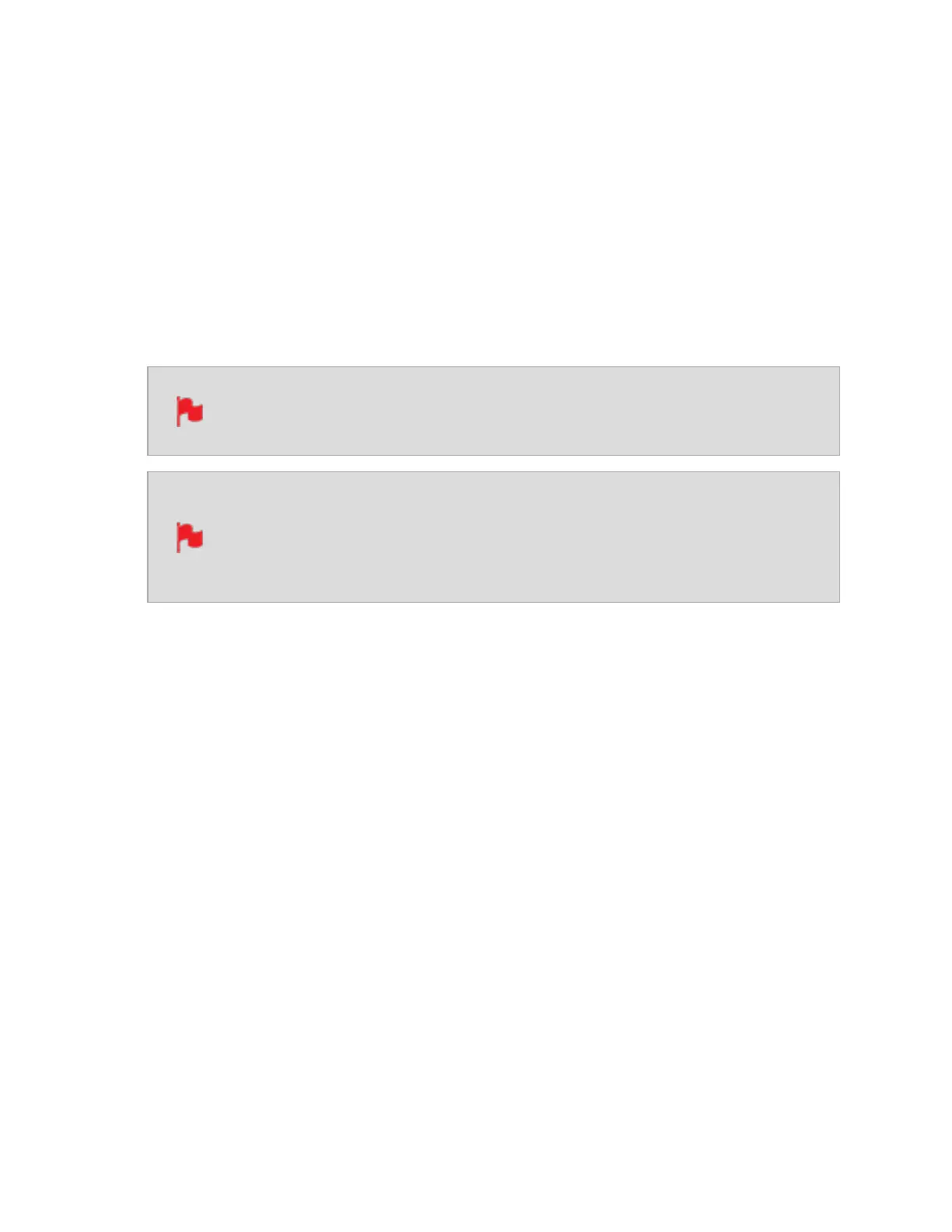Inserting and Removing Media
Master Caddy II Slot
On the front of the SHOGUN STUDIO 2 a drive slot is located under the centre of each of
the 7.1” SuperATOM IPS monitors.
To insert a drive make sure it is mounted correctly in the Master Caddy II and push the
drive in to the slot. The side keys will guide the drive in to position and engage the drive
with the SATA connector.
Do not attempt to insert a drive without a Master Caddy II as this could dam-
age the rear connector and the drive.
The included AtomX SSDmini Handle can be attached to your
AtomX SSDmini. This allows it to be used with existing ATOMOS Master
Caddy II devices like SHOGUN STUDIO 2, and also reduces handling and
potential damage to the disk casing.
Master Caddy II - New 2 keyway system
The Master Caddy II is hot-swappable, so you can do this at any time – even while the
unit is turned on. But don’t do it while recording or you will get a corrupted file that may
be unplayable. If files are incomplete your AtomOS will detect this and allow you to repair
the file but in the case of power loss there will be frame loss of roughly 7 seconds.
The SHOGUN STUDIO 2 does NOT have a release latch - it is friction-fit. Simply pull the
Master Caddy II out using a finger and thumb on either side of the Master Caddy II and
pull the drive out of the slot. Master Caddy II is backwards compatible with previous
Atomos recorders Master Caddy 1 is not compatible with SHOGUN STUDIO 2 as the key-
ways are on one side only.