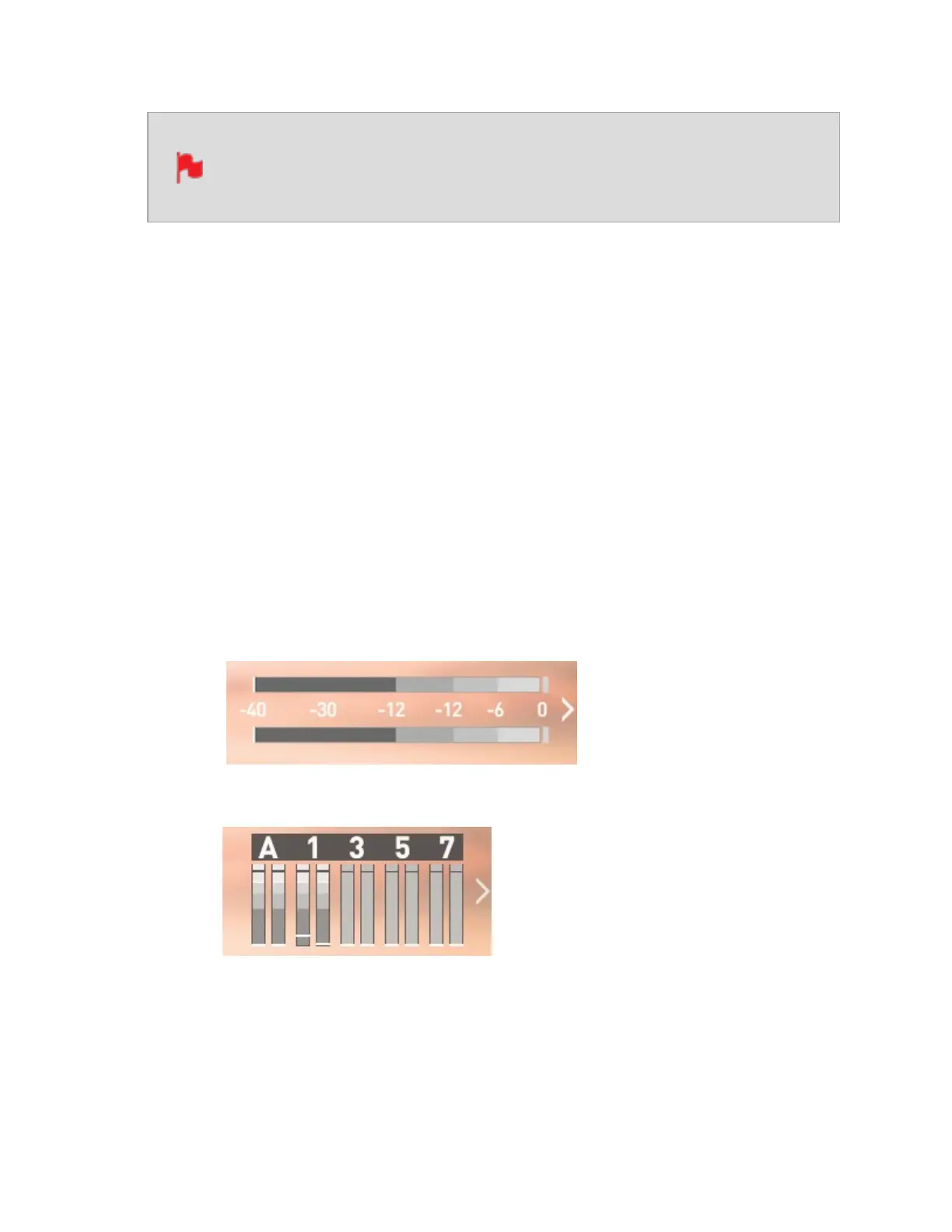Selecting the Monitor icon does not mean that track is selected to be recor-
ded. You need to select each channel using the record button. Tracks that
are selected to be recorded have colored Audio Meters. See image above.
REC icons
These icons allow you to select the channels of audio to record. Tap the record button for
each channel that you want to record and it will turn red to indicate the fact that it is being
recorded. You can record multiple channels of audio by tapping multiple REC buttons.
Orientation
Allows you to select the orientation for audio meters on the SHOGUN STUDIO 2 display at
the bottom of the screen. Tap to cycle through the options:
l
Horizontal: Displays the 2 channels you are actively monitoring.
l
Vertical: Displays 8 channels + 2 analog Channels.