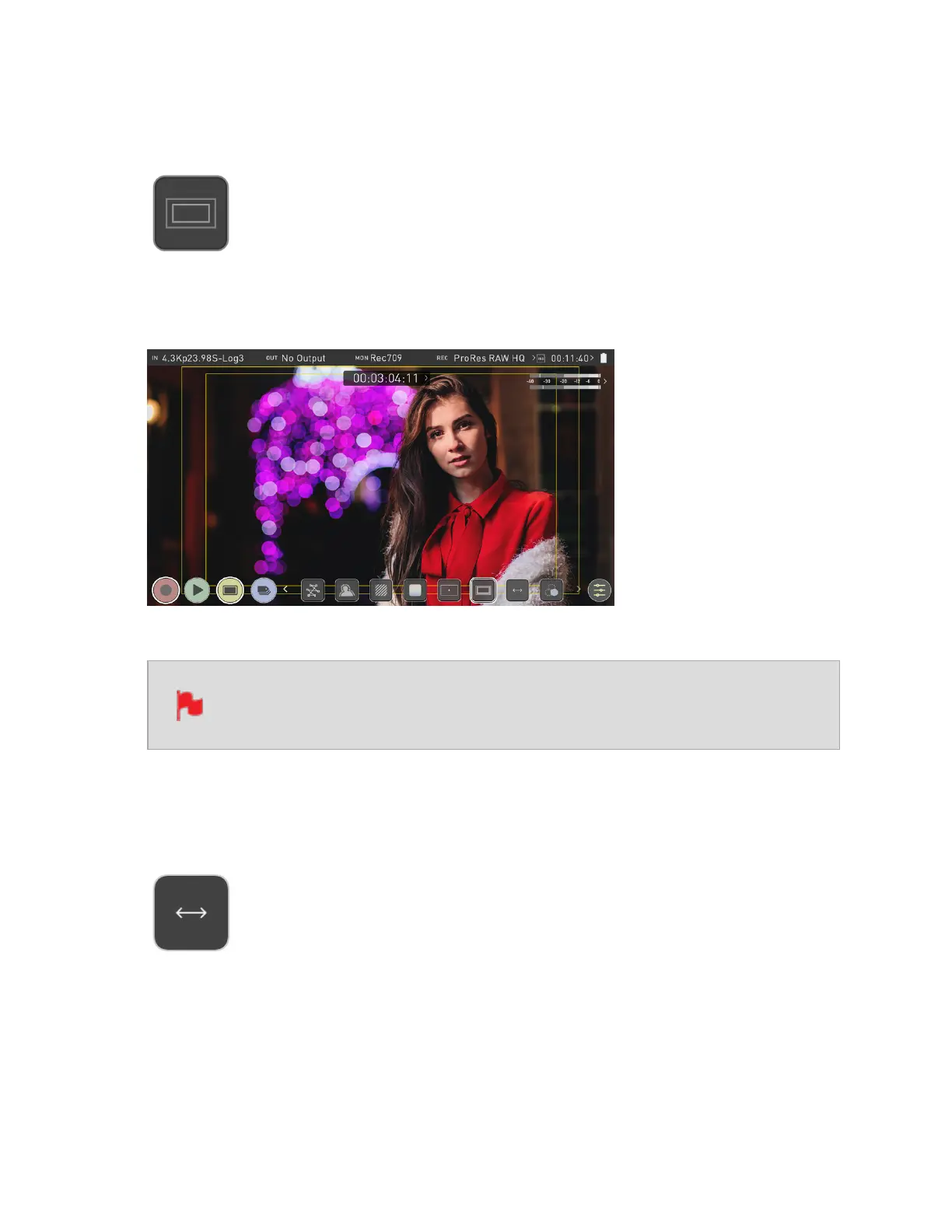Safe Area Guides
Action safe area and title safe areas are proportional to the selected frame guide based on
SMPTE standards. To turn on the safe area markers tap the Safe area icon once for the
Action area and again for the title safe area.
The Safe Area/Grid Lines will still be visible when tapping the center of the
screen to hide the overlays.
Anamorphic De-Squeeze
Allows you to de-squeeze images when monitoring content filmed with anamorphic
lenses. Tap the de-squeeze icon to cycle through the options to select the amount of de-
squeeze required, so that the image on your SHOGUN STUDIO 2 is not distorted.
The options include: