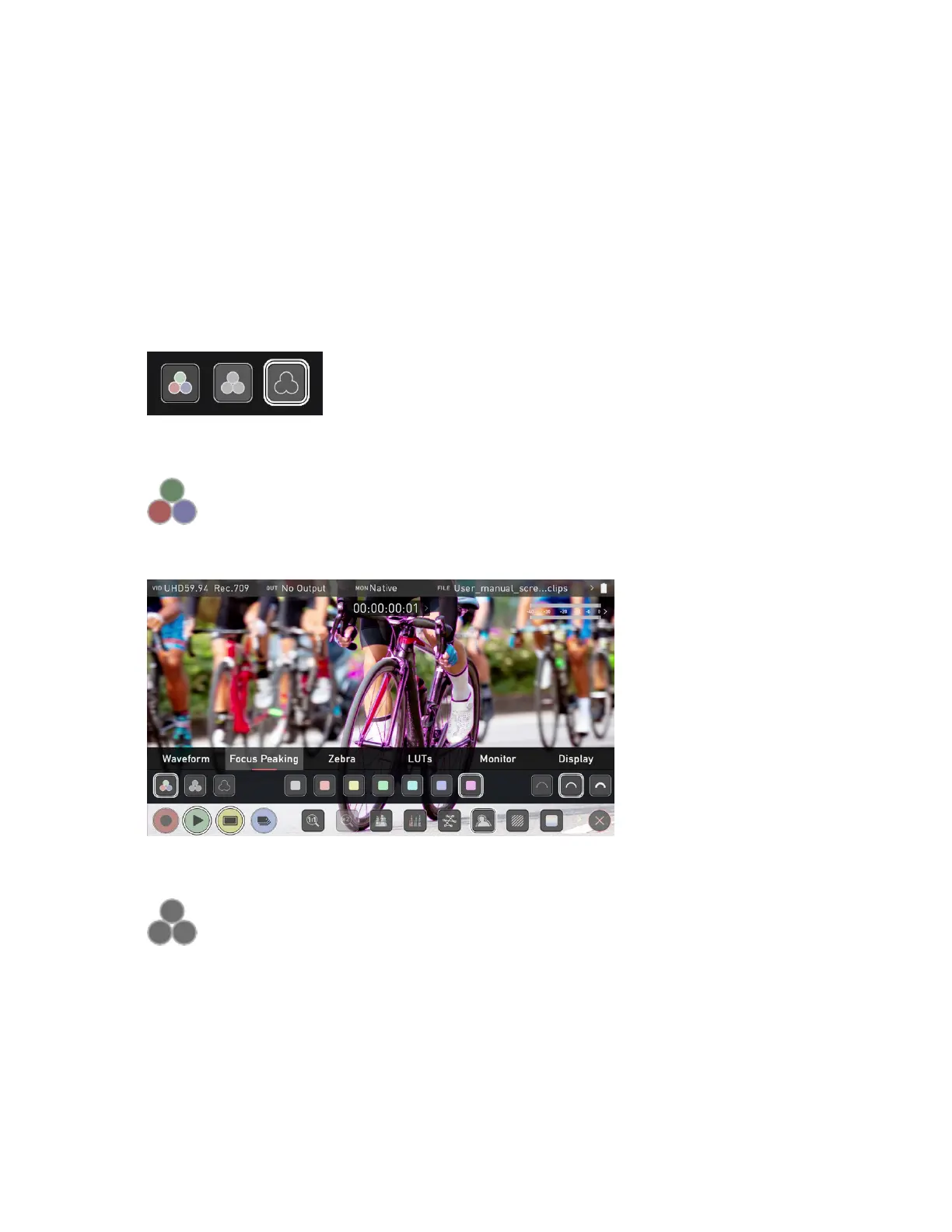Focus Peaking tab
To access the focus peaking settings, simply tap the Settings icon and select the Focus
Peaking Tab. These settings allow you to customize how peaking is displayed. There are
multiple display modes and you can select the color and width of peaking indicators.
Mode
Tap on these icons to switch between the focus peaking modes:
Focus Peaking Color
This option overlays the focus peaking indicators on top of the color video image.
Focus Peaking Mono
This option overlays the focus peaking indicators on top of a gray-scale image.