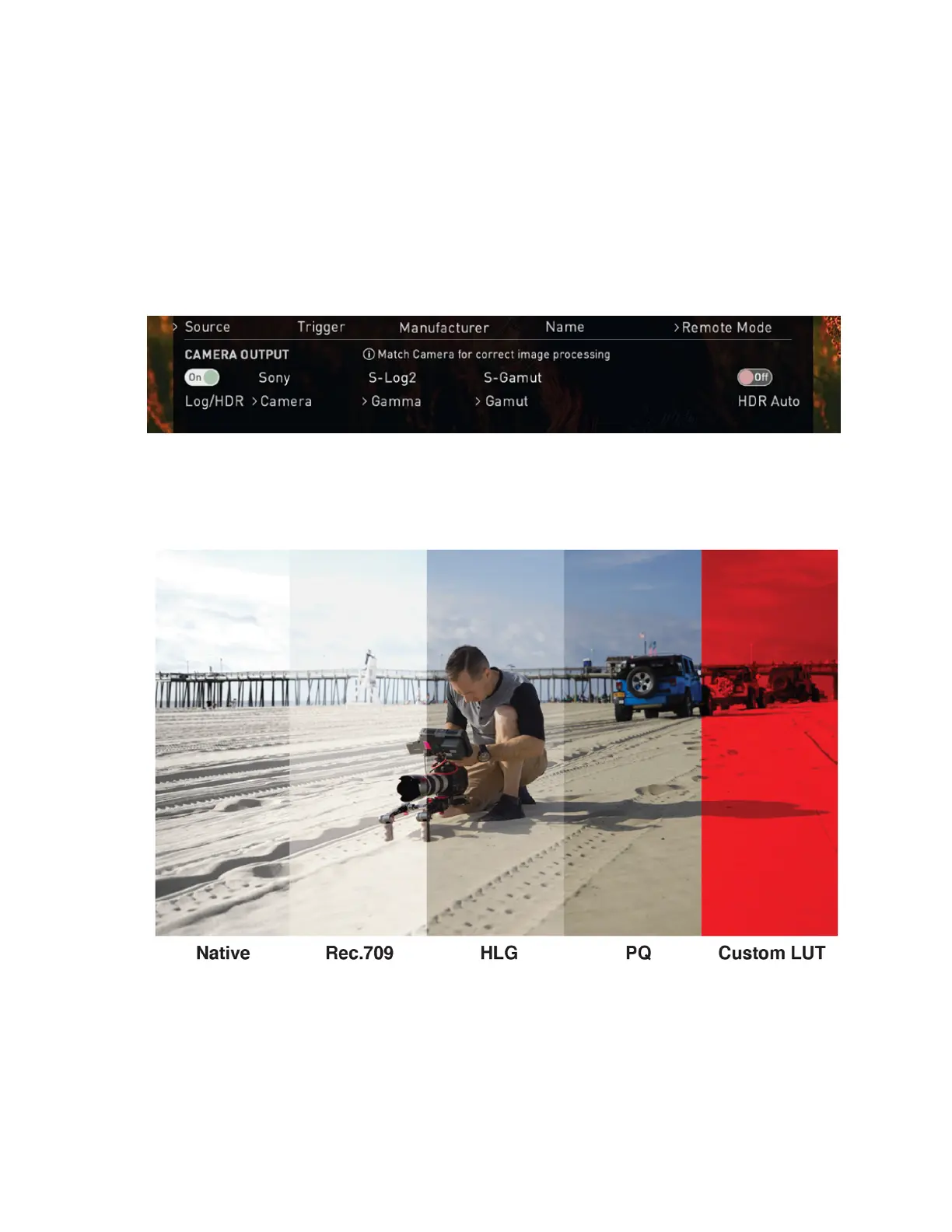Understanding HDR and Log
The first step in HDR is to recognize you have a HDR scene. Look for a good range of con-
trast across the brightest and darkest parts of your image and also across the color and
tonal range as each color also contains its own brightness or luminance information.
Secondly ensure you are sending a Log signal into the SHOGUN STUDIO 2 so that you are
recording the HDR Log information. For more information refer to the Camera Output sec-
tion.
Now you are ready to capture Log and simultaneously use ATOMOS 10 image processing
to preview the final HDR result in the field, rather than dealing with the washed out look
of Log for critical exposure decisions.
The main impact of HDR is apparent in the specular highlights and bright areas. The areas
that would have previously been ‘blown out’ will now contain visible detail and information
to enhance your content. HDR provides more headroom allowing you to show more detail.
Experimentation with increased exposures is encouraged.