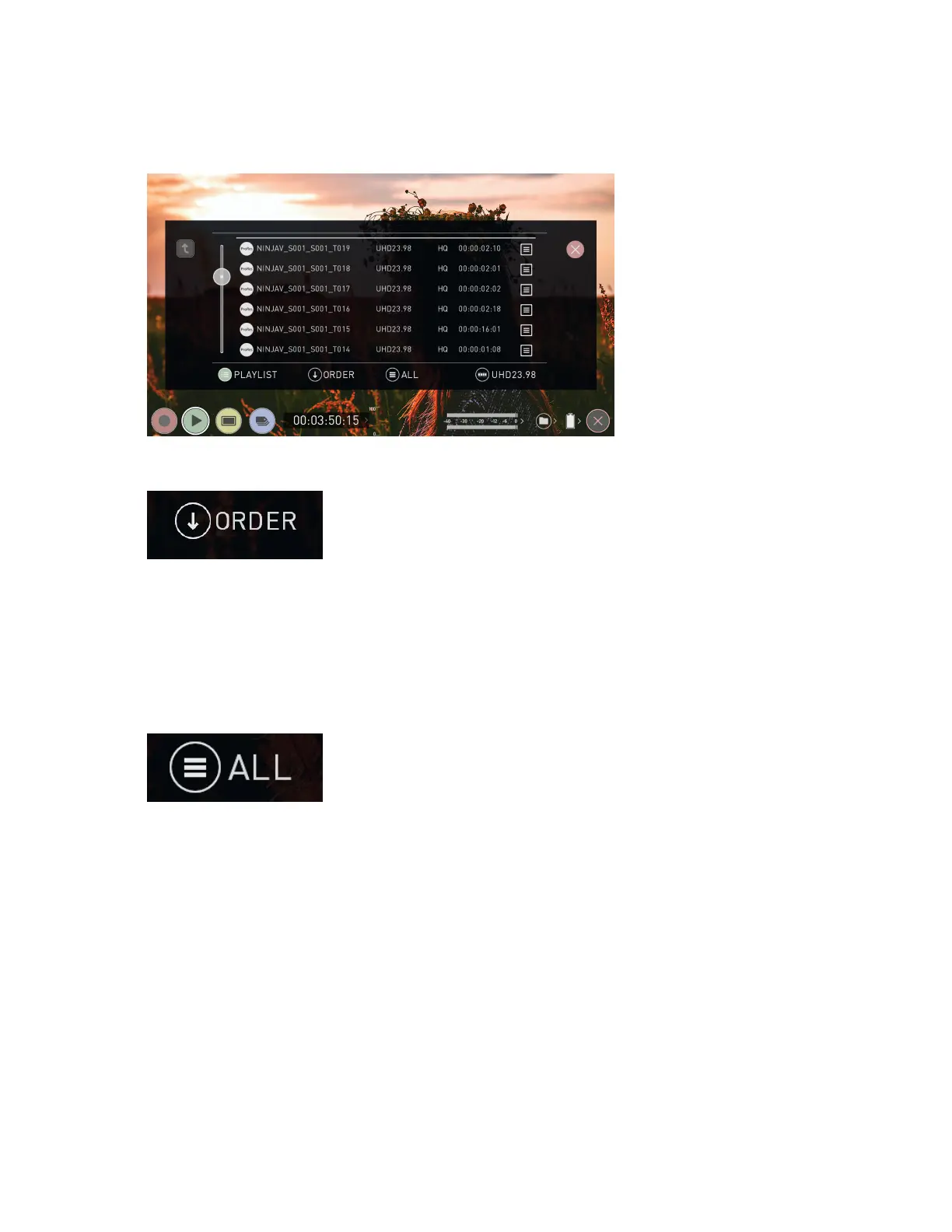Playlist Options
Order
This icon lets you adjust the order in which clips playback. By default the order of recor-
ded clips is based on their file names, with the last clip recorded at the top of the list. Tap
Order to toggle the order that clips will be played back in.
Tags
Tap this icon to cycle through the following options to select what will be included in the
playlist:
All
Plays all clips on the disk.
Selected
Plays only those clips selected